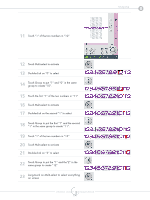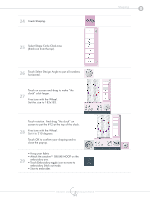Pfaff creative vision 5.0 Technique Book - Page 151
Touch 1 of the two numbers in 12
 |
View all Pfaff creative vision 5.0 manuals
Add to My Manuals
Save this manual to your list of manuals |
Page 151 highlights
11 Touch "1" of the two numbers in "10" Shaping 8 12 Touch Multi-select to activate 13 Double-click on "0" to select 14 Touch Group to put "1" and "0" in the same group to create "10". 15 Touch the first "1" of the two numbers in "11" 16 Touch Multi-select to activate 17 Double-click on the second "1" to select 18 Touch Group to put the first "1" and the second "1" in the same group to create "11". 19 Touch "1" of the two numbers in "12" 20 Touch Multi-select to activate 21 Double-click on "2" to select 22 Touch Group to put the "1" and the"2" in the same group to create "12". 23 Long-touch on Multi-select to select everything on screen creative vision™ Techniques Book 151

creative vision
™
Techniques Book
151
Shaping
8
11
Touch “1” of the two numbers in “10”
12
Touch Multi-select to activate
13
Double-click on “0” to select
14
Touch Group to put “1” and ”0” in the same
group to create “10”.
15
Touch the first “1” of the two numbers in “11”
16
Touch Multi-select to activate
17
Double-click on the second “1” to select
18
Touch Group to put the first “1” and the second
”1” in the same group to create “11”.
19
Touch “1” of the two numbers in “12”
20
Touch Multi-select to activate
21
Double-click on “2” to select
22
Touch Group to put the “1” and the”2” in the
same group to create “12”.
23
Long-touch on Multi-select to select everything
on screen