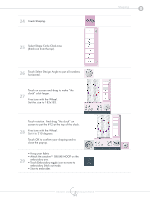Pfaff creative vision 5.0 Technique Book - Page 157
The design will be placed as far out as possible
 |
View all Pfaff creative vision 5.0 manuals
Add to My Manuals
Save this manual to your list of manuals |
Page 157 highlights
26 Touch Select side positioning. 27 Touch the second side positioning icon to place the buttonholes vertically along the shape line. 28 Touch OK to confirm your shape and to close the Shaping pop-up. 29 We would like to place the design as far as possible in the left hand edge of the hoop. Drag and drop the design to the left. 30 Touch Move design into hoop. The design will be placed as far out as possible in the direction you've placed it. 31 • Hoop your fabric • Attach the creativeTM DELUXE HOOP on the embroidery arm. • Touch Embroidery toggle icon to move to embroidery Stitch out mode. • Start to embroider. Shaping 9 PFAFF® and CREATIVE VISION™ are exclusive trademarks of VSM Group AB. ©2009 VSM Group AB. All rights reserved. creative vision™ Techniques Book 157