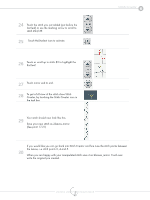Pfaff creative vision 5.0 Technique Book - Page 60
Save your new stitch as 2leaves_mirror.
 |
View all Pfaff creative vision 5.0 manuals
Add to My Manuals
Save this manual to your list of manuals |
Page 60 highlights
24 Touch the stitch you just added (just before the last leaf) or use the marking arrow to scroll to stitch #24/49. 25 Touch Mulit-select icon to activate. 6 Stitch Creator 26 Touch or scroll up to stitch #2 to highlight the first leaf. 27 Touch mirror end to end. 28 To get a full view of the stitch close Stitch Creator, by touching the Stitch Creator icon in the task bar. 29 Your stitch should now look like this. Save your new stitch as 2leaves_mirror. (See point 17-21) 30 If you would like you can go back into Stitch Creator and fine tune the stitch points between the leaves, i.e stitch points 3, 4 and 5. When you are happy with your manipulated stitch save it as 2leaves_mirror. It will overwrite the original you created. creative vision™ Techniques Book 60