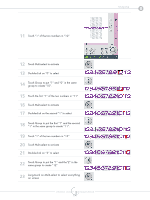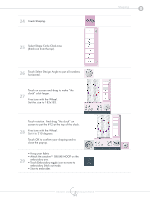Pfaff creative vision 5.0 Technique Book - Page 155
Would you like to sew your buttonholes in a vertical direction instead?, No problem, let's continue - problems
 |
View all Pfaff creative vision 5.0 manuals
Add to My Manuals
Save this manual to your list of manuals |
Page 155 highlights
12 Touch Select side positioning. Touch the third side positioning icon to place the 13 buttonholes in the opposite direction and upsidedown. 14 Touch OK to confirm your shape and close Shaping. 15 We would like to place the design as far as possible in the right hand edge of the hoop. Drag and drop the design to the right. Shaping 9 16 Touch Move design into hoop. The design will be placed as far out as possible in the direction you've placed it. Would you like to sew your buttonholes in a vertical direction instead? No problem, let's continue with the exercise. 17 Selection menu. Touch... 18 • category 1; Utility stitches • subcategory 3; Buttonholes • stitch number 1 creative vision™ Techniques Book 155

creative vision
™
Techniques Book
155
Shaping
9
12
Touch Select side positioning.
13
Touch the third side positioning icon to place the
buttonholes in the opposite direction and upside-
down.
14
Touch OK to confirm your shape and close
Shaping.
15
We would like to place the design as far as
possible in the right hand edge of the hoop.
Drag and drop the design to the right.
16
Touch Move design into hoop.
The design will be placed as far out as possible
in the direction you’ve placed it.
Would you like to sew your buttonholes in a vertical direction instead?
No problem, let’s continue with the exercise.
17
Selection menu.
18
Touch...
• category 1; Utility stitches
• subcategory 3; Buttonholes
• stitch number 1