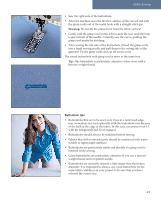Pfaff performance 2058 Owner's Manual - Page 61
Automatic darning - No 74 and 75
 |
View all Pfaff performance 2058 manuals
Add to My Manuals
Save this manual to your list of manuals |
Page 61 highlights
Utility Sewing Automatic darning - No 74 and 75 Stitches no. 74 and 75 is for strengthening damaged areas of fabric and repairing tears. • Stitch over the damaged area a little longer than your tear. • Press the reverse button (10); the machine finishes sewing the darning program and the darning length is saved. The saved darning length can now be repeated as often as needed. Depending on the type of fabric, the darning pattern may shift slightly out of square. You can straighten the pattern using the balance adjustment capability. Touch the balance icon and fine tune the stitch balance with the function field buttons (5). Note: To give the best strength to the darning stitch it should be slightly out of square. To straighten a pattern that shifts this way, correct the balance in the plus-section. To straighten a pattern that shifts this way, correct the balance in the minus-section. 4:11