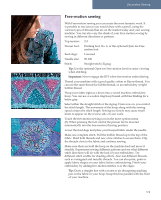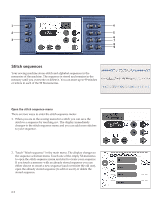Pfaff performance 2058 Owner's Manual - Page 76
Altering the settings of a selected stitch, Editing a stitch sequence
 |
View all Pfaff performance 2058 manuals
Add to My Manuals
Save this manual to your list of manuals |
Page 76 highlights
Altering the settings of a selected stitch If the preview field (A) is active you can alter the settings of a single stitch before it is added to a sequence. Activate the preview field (A) by touching it. The functions that can be used when altering the settings are displayed on the screen. Depending on the stitch type different functions are available for each stitch. Select the functions you wish to use by touching the icons on the screen. A Editing a stitch sequence To edit a stitch sequence the action field (B) must be active. Activate the action field (B) by touching it. Alter the settings of a single stitch in a sequence Select the stitch you wish to alter by touching it. You can also select the stitch by moving the cursor to the wanted position with the scroll buttons (4). When the stitch is selected you can choose which functions you wish to use by touching the icons on the screen. Depending on the stitch type different functions are available for each stitch. B Adding sewing functions to a sequence You can also use the sewing function buttons and the functions available in the more options window (8) to set sewing functions for a stitch sequence. 6:4