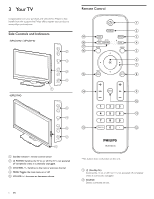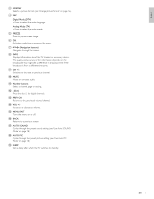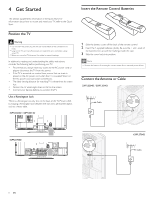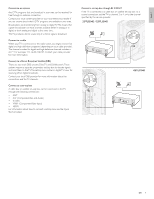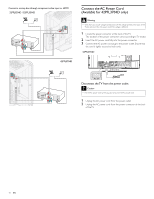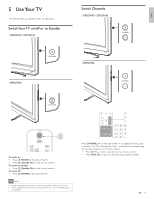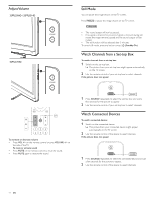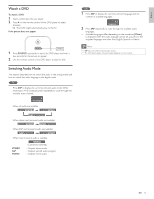Philips 32PFL3504D User manual - Page 12
Manage Cables
 |
UPC - 609585163775
View all Philips 32PFL3504D manuals
Add to My Manuals
Save this manual to your list of manuals |
Page 12 highlights
English Manage Cables Route your antenna cable and all other cables through the cable holder at the back of the TV.The holder helps keep your cables tidy and easily manageable. 1 Attach the cable holder as illustrated below. 32PFL3504D / 32PFL3514D 2 Keep the cable through this holder to avoid tangle them. 32PFL3504D / 32PFL3514D 42PFL3704D 42PFL3704D EN 11
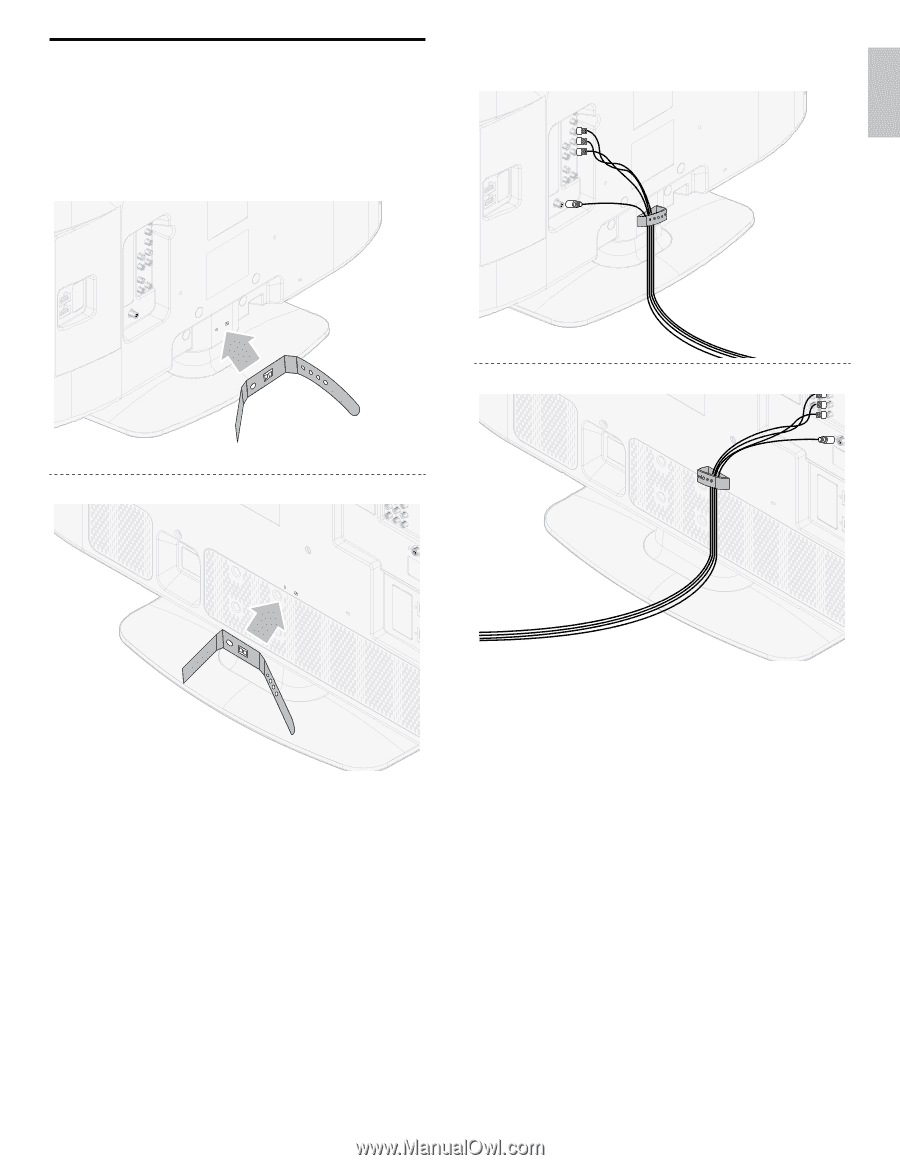
11
English
2
Keep the cable through this holder to avoid tangle them.
32PFL3504D / 32PFL3514D
42PFL3704D
Manage Cables
Route your antenna cable and all other cables through the cable holder
at the back of the TV. The holder helps keep your cables tidy and easily
manageable.
1
Attach the cable holder as illustrated below.
32PFL3504D / 32PFL3514D
42PFL3704D
EN