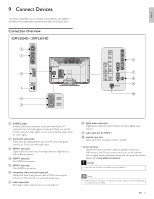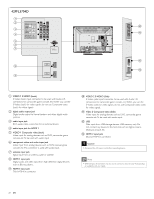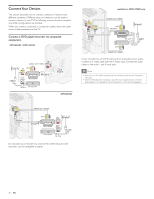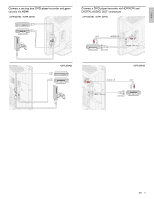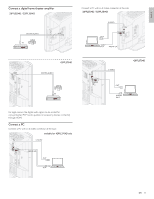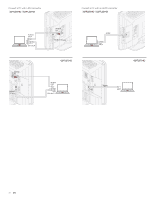Philips 32PFL3504D User manual - Page 30
Select Your Connection Quality
 |
UPC - 609585163775
View all Philips 32PFL3504D manuals
Add to My Manuals
Save this manual to your list of manuals |
Page 30 highlights
English Select Your Connection Quality HDMI - Highest quality S-Video - Good quality Supports high-definition signals and gives highest picture and sound quality.Video and audio signals are combined in one cable.You must use HDMI for full high-definition video and to enable Philips EasyLink. Tip • To connect to a PC without an HDMI connector, use a DVI-HDMI adaptor and a separate audio cable. Note • Philips HDMI supports Highbandwidth Digital Contents Protection (HDCP). HDCP is a form of Digital Rights Management that protects high definition content in DVD or Blu-ray Discs. Component (Y Pb Pr) - High quality S-Video cable and audio L/R cable (red/white) For analog connections. Use an S-Video cable together with an audio L/R cable. Composite - Basic quality Composite video/audio cable (yellow/red/white) For analog connections. Composite cables usually combine a yellow video cable with a red/white audio L/R cable. Match the cable colors when you connect to the TV. Component video cable (red/green/blue) and audio L/R cable (red/ white) Supports high-definition signals but gives lower picture quality than HDMI. Component cables combine a red/green/blue video cable with a red/white audio L/R cable. Match the cable colors when you connect to the TV. EN 29