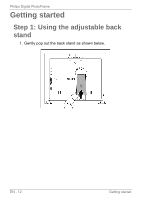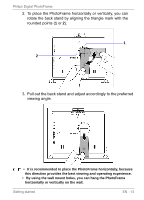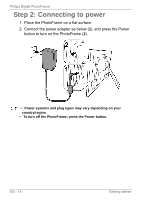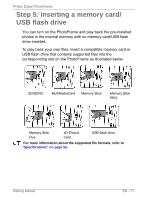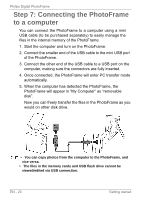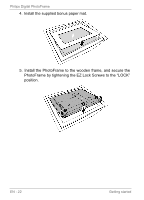Philips SPF3400 User manual (English) - Page 23
Inserting, memory, flash, drive
 |
View all Philips SPF3400 manuals
Add to My Manuals
Save this manual to your list of manuals |
Page 23 highlights
Philips Digital PhotoFrame Step 5: Inserting a memory card/ USB flash drive You can turn on the PhotoFrame and play back the pre-installed photos in the internal memory with no memory card/USB flash drive inserted. To play back your own files, insert a compatible memory card or USB flash drive that contains supported files into the corresponding slot on the PhotoFrame as illustrated below. SD/SDHC MultiMediaCard Memory Stick Memory Stick PRO Memory Stick Duo xD-Picture Card USB flash drive For more information about the supported file formats, refer to "Specifications" on page 52. Getting started EN - 17
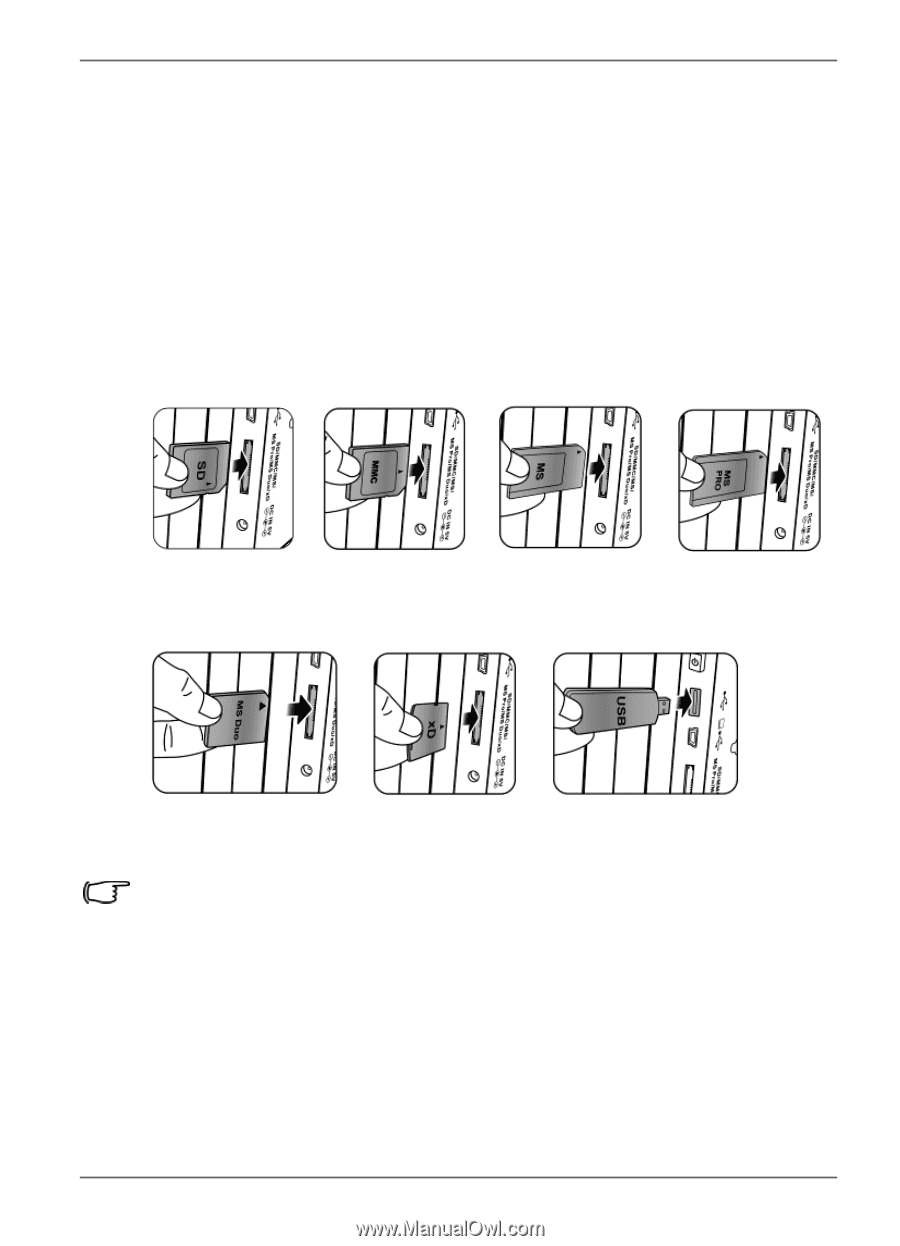
Philips
Digital
PhotoFrame
Step
5:
Inserting
a
memory
card/
USB
flash
drive
You
can
turn
on
the
PhotoFrame
and
play
back
the
pre-installed
photos
in
the
internal
memory
with
no
memory
card/USB
flash
drive
inserted.
To
play
back
your
own
files,
insert
a
compatible
memory
card
or
USB
flash
drive
that
contains
supported
files
into
the
corresponding
slot
on
the
PhotoFrame
as
illustrated
below.
SD/SDHC
MultiMediaCard
Memory
Stick
Memory
Stick
PRO
Memory
Stick
Duo
xD-Picture
Card
USB
flash
drive
For
more
information
about
the
supported
file
formats,
refer
to
"Specifications"
on
page
52
.
Getting
started
EN
-
17