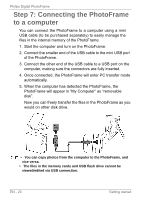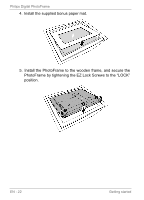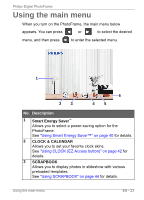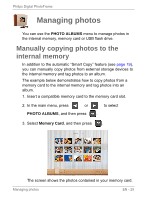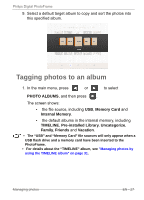Philips SPF3400 User manual (English) - Page 30
Viewing, photos, Managing, Using, SETTINGS
 |
View all Philips SPF3400 manuals
Add to My Manuals
Save this manual to your list of manuals |
Page 30 highlights
Philips Digital PhotoFrame No. Description 4 SLIDESHOW Allows you to display photos in slideshow. See "Viewing photos" on page 37 for details. 5 PHOTO ALBUMS Allows you to manage your photos and sort them by using different albums. See "Managing photos" on page 25 for details. 6 SETTINGS Allows you to configure the settings of the PhotoFrame. See "Using SETTINGS" on page 45 for details. EN - 24 Using the main menu
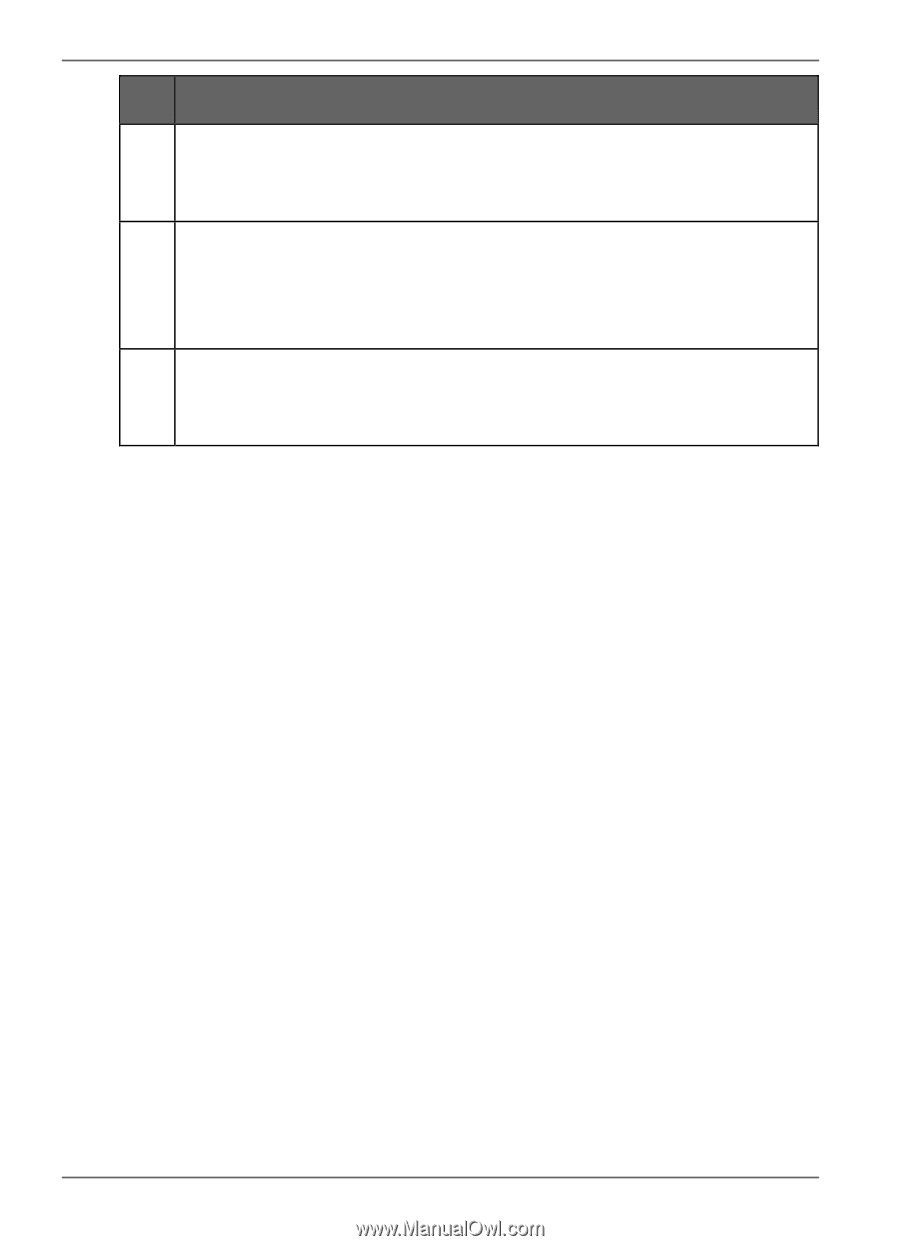
Philips
Digital
PhotoFrame
No.
Description
4
SLI
D
ES
H
OW
Allows
you
to
display
photos
in
slideshow.
See
"Viewing
photos"
on
page
37
for
details.
5
P
H
OTO
AL
BUM
S
Allows
you
to
manage
your
photos
and
sort
them
by
using
different
albums.
See
"Managing
photos"
on
page
25
for
details.
6
SETTINGS
Allows
you
to
configure
the
settings
of
the
PhotoFrame.
See
"Using
SETTINGS"
on
page
45
for
details.
EN
-
24
Using
the
main
menu