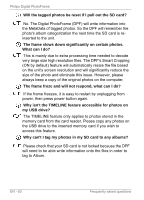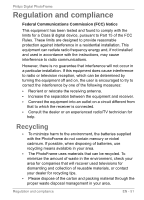Philips SPF3400 User manual (English) - Page 52
Current, Second
 |
View all Philips SPF3400 manuals
Add to My Manuals
Save this manual to your list of manuals |
Page 52 highlights
Philips Digital PhotoFrame 4. Press press again. When the < > marks appear in the field, or to adjust the settings. 5. Press to exit. Date and Time page Item Date Time Mode Option - - Current Time Zone - Second Time Zone - Description Allows you to set the date. Allows you to set the time. Allows you to select a time format (12-hour clock or 24-hour clock). Allows you to select the time zone that matches your current geographic location. Allows you to set a second time zone additionally. EN - 46 Using SETTINGS

Philips
Digital
PhotoFrame
4.
Press
again.
When
the
<
>
marks
appear
in
the
field,
press
or
to
adjust
the
settings.
5.
Press
to
exit.
Date
and
Time
page
Item
Option
Description
Date
-
Allows
you
to
set
the
date.
Time
-
Allows
you
to
set
the
time.
Mode
-
Allows
you
to
select
a
time
format
(12-hour
clock
or
24-hour
clock).
Current
Time
Zone
-
Allows
you
to
select
the
time
zone
that
matches
your
current
geographic
location.
Second
Time
Zone
-
Allows
you
to
set
a
second
time
zone
additionally.
EN
-
46
Using
SETTINGS