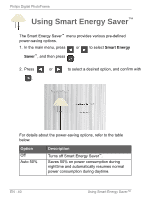Philips SPF3400 User manual (English) - Page 46
Using, Smart, Energy, Saver
 |
View all Philips SPF3400 manuals
Add to My Manuals
Save this manual to your list of manuals |
Page 46 highlights
Philips Digital PhotoFrame Using Smart Energy Saver™ The Smart Energy Saver™ menu provides various pre-defined power-saving options. 1. In the main menu, press or to select Smart Energy Saver™, and then press . 2. Press or to select a desired option, and confirm with . For details about the power-saving options, refer to the table below. Option Off Auto 50% Description Turns off Smart Energy Saver™. Saves 50% on power consumption during nighttime and automatically resumes normal power consumption during daytime. EN - 40 Using Smart Energy Saver™

Philips
Digital
PhotoFrame
Using
Smart
Energy
Saver
™
The
Smart
Energy
Saver
™
menu
provides
various
pre-defined
power-saving
options.
1.
In
the
main
menu,
press
or
to
select
Sm
art
Energ
y
Saver
™
,
and
then
press
.
2.
Press
or
to
select
a
desired
option,
and
confirm
with
.
For
details
about
the
power-saving
options,
refer
to
the
table
below.
Option
Description
Off
Turns
off
Smart
Energy
Saver
™
.
Auto
50%
Saves
50% on power consumption
during
nighttime
and
automatically
resumes
normal
power
consumption
during
daytime.
EN
-
40
Using
Smart
Energy
Saver™