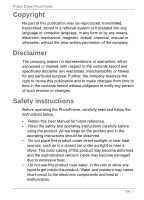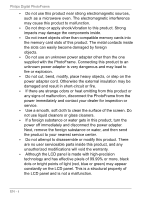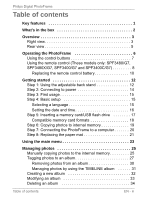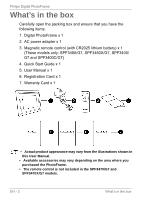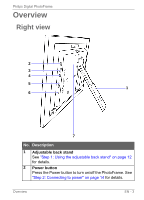Philips SPF3400 User manual (English) - Page 5
Table, contents - spf3400c
 |
View all Philips SPF3400 manuals
Add to My Manuals
Save this manual to your list of manuals |
Page 5 highlights
Philips Digital PhotoFrame Table of contents Key features 1 What's in the box 2 Overview 3 Right view 3 Rear view 5 Operating the PhotoFrame 6 Using the control buttons 7 Using the remote control (These models only: SPF3480/G7, SPF3480X/G7, SPF3400/G7 and SPF3400C/G7 8 Replacing the remote control battery 10 Getting started 12 Step 1: Using the adjustable back stand 12 Step 2: Connecting to power 14 Step 3: First usage 15 Step 4: Basic setup 15 Selecting a language 15 Setting the date and time 16 Step 5: Inserting a memory card/USB flash drive 17 Compatible memory card formats 18 Step 6: Copying photos to internal memory 19 Step 7: Connecting the PhotoFrame to a computer 20 Step 8: Replacing the paper mat 21 Using the main menu 23 Managing photos 25 Manually copying photos to the internal memory 25 Tagging photos to an album 27 Removing photos from an album 30 Managing photos by using the TIMELINE album 31 Creating a new album 32 Modifying an album 33 Deleting an album 34 Table of contents EN - iii