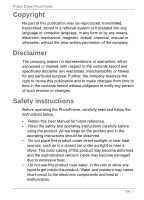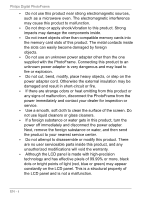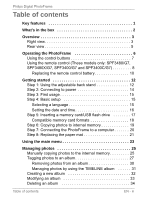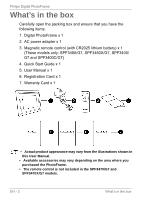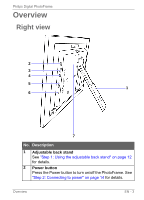Philips SPF3400 User manual (English) - Page 6
photo, Using, Smart, Energ, Saver™, CLOCK, Access, button, SCRAPBOOK, SETTINGS, Frequently, asked, - spf3400c g7
 |
View all Philips SPF3400 manuals
Add to My Manuals
Save this manual to your list of manuals |
Page 6 highlights
Philips Digital PhotoFrame Using other options in the PHOTO ALBUMS menu 34 Deleting photos 34 Rotating photos 35 Applying photo effects 36 Viewing photos 37 Running a slideshow by using the TIMELINE album 39 Using Smart Energy Saver 40 Using CLOCK (EZ Access button 42 Selecting a clock skin 42 Switching between Clock view and Slideshow view 43 Using SCRAPBOOK 44 Using SETTINGS 45 Date and Time page 46 General Settings page 47 Information page 48 Frequently asked questions 49 Regulation and compliance 51 Recycling 51 Appendix 52 Specifications 52 For SPF3470X/G7, SPF3480X/G7 and SPF3400C/G7 only 52 For SPF3470/G7, SPF3480/G7 and SPF3400/G7 only . . 54 List of compatible memory cards 56 EN - iv Table of contents

Philips
Digital
PhotoFrame
Using
other
options
in
the
PHOTO
ALBUMS
menu
.
.
.
.
.
.
.
34
Deleting
photos.
.
.
.
.
.
.
.
.
.
.
.
.
.
.
.
.
.
.
.
.
.
.
.
.
.
.
.
.
.
.
.
.
34
Rotating
photos
.
.
.
.
.
.
.
.
.
.
.
.
.
.
.
.
.
.
.
.
.
.
.
.
.
.
.
.
.
.
.
.
35
Applying
photo
effects
.
.
.
.
.
.
.
.
.
.
.
.
.
.
.
.
.
.
.
.
.
.
.
.
.
.
.
36
Vi
e
wing
photo
s
.
.
.
.
.
.
.
.
.
.
.
.
.
.
.
.
.
.
.
.
.
.
.
.
.
.
.
.
.
.
.
.
.
.
.
.
37
Running
a
slideshow
by
using
the
TIMELINE
album
.
.
.
.
.
.
39
Using
Smart
Energ
y
Saver™
.
.
.
.
.
.
.
.
.
.
.
.
.
.
.
.
.
.
.
.
.
.
.
.
.
40
Using
CLOCK
(EZ
Access
button)
.
.
.
.
.
.
.
.
.
.
.
.
.
.
.
.
.
.
.
.
.
42
Selecting
a
clock
skin
.
.
.
.
.
.
.
.
.
.
.
.
.
.
.
.
.
.
.
.
.
.
.
.
.
.
.
.
.
.
42
Switching
between
Clock
view
and
Slideshow
view
.
.
.
.
.
.
.
43
Using
SCRAPBOOK
.
.
.
.
.
.
.
.
.
.
.
.
.
.
.
.
.
.
.
.
.
.
.
.
.
.
.
.
.
.
.
.
44
Using
SETTINGS
.
.
.
.
.
.
.
.
.
.
.
.
.
.
.
.
.
.
.
.
.
.
.
.
.
.
.
.
.
.
.
.
.
.
.
45
Date
and
Time
page
.
.
.
.
.
.
.
.
.
.
.
.
.
.
.
.
.
.
.
.
.
.
.
.
.
.
.
.
.
.
.
46
General
Settings
page
.
.
.
.
.
.
.
.
.
.
.
.
.
.
.
.
.
.
.
.
.
.
.
.
.
.
.
.
.
47
Information
page
.
.
.
.
.
.
.
.
.
.
.
.
.
.
.
.
.
.
.
.
.
.
.
.
.
.
.
.
.
.
.
.
.
.
48
Frequently
asked
questions
.
.
.
.
.
.
.
.
.
.
.
.
.
.
.
.
.
.
.
.
.
.
.
.
.
.
49
Regulation
and
compliance
.
.
.
.
.
.
.
.
.
.
.
.
.
.
.
.
.
.
.
.
.
.
.
.
.
.
51
Recycling
.
.
.
.
.
.
.
.
.
.
.
.
.
.
.
.
.
.
.
.
.
.
.
.
.
.
.
.
.
.
.
.
.
.
.
.
.
.
.
51
Appendix
.
.
.
.
.
.
.
.
.
.
.
.
.
.
.
.
.
.
.
.
.
.
.
.
.
.
.
.
.
.
.
.
.
.
.
.
.
.
.
.
.
52
Specifications
.
.
.
.
.
.
.
.
.
.
.
.
.
.
.
.
.
.
.
.
.
.
.
.
.
.
.
.
.
.
.
.
.
.
.
.
52
For
SPF3470X/G7,
SPF3480X/G7
and
SPF3400C/G7
only
.
.
.
.
.
.
.
.
.
.
.
.
.
.
.
.
.
.
.
.
.
.
.
.
.
.
.
.
.
.
.
.
.
.
.
.
.
.
.
.
.
.
52
For
SPF3470/G7,
SPF3480/G7
and
SPF3400/G7
only
.
.
54
List
of
compatible
memory
cards
.
.
.
.
.
.
.
.
.
.
.
.
.
.
.
.
.
.
.
.
.
56
EN
-
iv
Table
of
contents