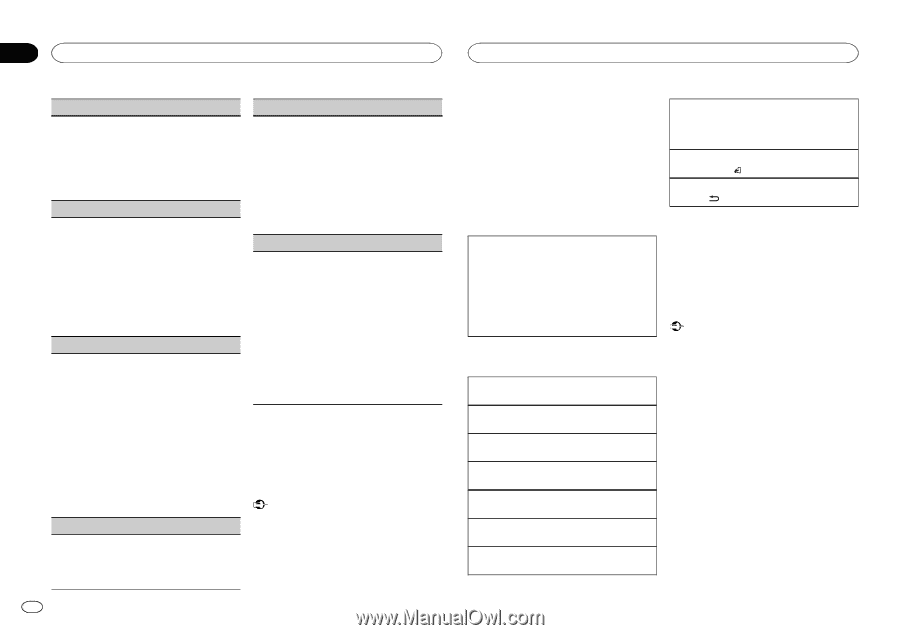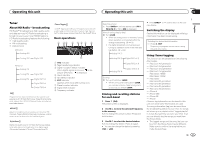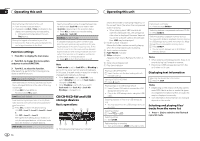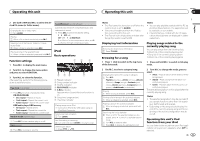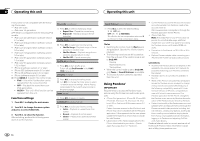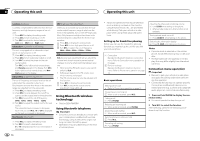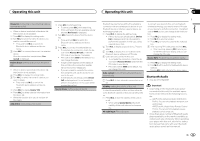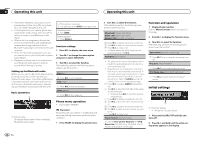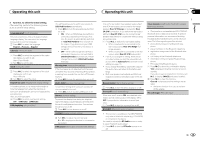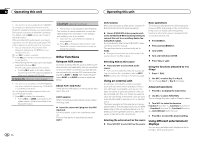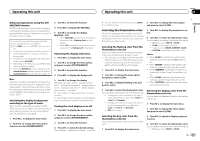Pioneer DEH-P8400BH Owner's Manual - Page 12
Using Bluetooth wireless, technology, Operating this unit - device full
 |
View all Pioneer DEH-P8400BH manuals
Add to My Manuals
Save this manual to your list of manuals |
Page 12 highlights
Section 02 Operating this unit Operating this unit Loudness (loudness) Loudness compensates for deficiencies in the lowfrequency and high-frequency ranges at low volume. 1 Press M.C. to display the setting mode. 2 Press M.C. to turn loudness on or off. 3 Turn M.C. to select the desired setting. Low (low)-Mid (mid)-High (high) Subwoofer1 (subwoofer on/off setting) This unit is equipped with a subwoofer output which can be turned on or off. 1 Press M.C. to display the setting mode. 2 Press M.C. to turn subwoofer output on or off. 3 Turn M.C. to select the phase for the sub- woofer output. Turn M.C. to the left to select reverse phase, and Reverse appears in the display. Turn M.C. to the right to select normal phase, and Normal appears in the display. Subwoofer2 (subwoofer adjustment) The cut-off frequency and output level can be adjusted when the subwoofer output is on. Only frequencies lower than those in the selected range are outputted from the subwoofer. 1 Press M.C. to display the setting mode. 2 Press M.C. to cycle between the cut-off fre- quency and the output level for the subwoofer. 3 Turn M.C. to select the cut-off frequency. 50Hz-63Hz-80Hz-100Hz-125Hz 4 Turn M.C. to adjust the output level for the sub- woofer. The subwoofer level increases or decreases each time you turn M.C. +6 to -24 is displayed as the level is increased or decreased. Bass Booster (bass boost) 1 Press M.C. to display the setting mode. 2 Turn M.C. to select a desired level. 0 to +6 is displayed as the level is increased or decreased. HPF (high pass filter adjustment) When you do not want low sounds from the subwoofer output frequency range to play from the front or rear speakers, turn on the HPF (high pass filter). Only frequencies higher than those in the selected range are output from the front or rear speakers. 1 Press M.C. to display the setting mode. 2 Press M.C. to turn high pass filter on or off. 3 Turn M.C. to select the cut-off frequency. 50Hz-63Hz-80Hz-100Hz-125Hz SLA (source level adjustment) SLA (Source level adjustment) lets you adjust the volume level of each source to prevent radical changes in volume when switching between sources. ! When selecting FM as the source, you cannot switch to SLA. ! Settings are based on the FM volume level, which remains unchanged. ! The AM volume level can also be adjusted with this function. 1 Press M.C. to display the setting mode. 2 Turn M.C. to adjust the source volume. Adjustment range: +4 to -4 Using Bluetooth wireless technology ! Only for DEH-P8400BH Using Bluetooth telephone Important ! Since this unit is on standby to connect with your cellular phone via Bluetooth wireless technology, using it without the engine running can drain the battery power. ! Operations may vary depending on the kind of cellular phone. 12 En ! Advanced operations that require attention such as dialing numbers on the monitor, using the phone book, etc., are prohibited while driving. Park your vehicle in a safe place when using these advanced operations. Setting up for hands-free phoning Before you can use the hands-free phoning function you must set up the unit for use with your cellular phone. 1 Connection Operate the Bluetooth telephone connection menu. Refer to Connection menu operation on this page. 2 Function settings Operate the Bluetooth telephone function menu. Refer to Phone menu operation on page 14. Basic operations Making a phone call ! Refer to Phone menu operation on page 14. Answering an incoming call 1 When a call is received, press M.C. Ending a call 1 Press PHONE. Rejecting an incoming call 1 When a call is received, press PHONE. Answering a call waiting 1 When a call is received, press M.C. Switching between callers on hold 1 Press M.C. Canceling call waiting 1 Press PHONE. Adjusting the other party's listening volume 1 Turn LEVER while talking on the phone. ! When private mode is on, this function is not available. Turning private mode on or off 1 Press BAND/ while talking on the phone. Switching the information display 1 Press /DISP while talking on the phone. Notes ! If private mode is selected on the cellular phone, hands-free phoning may not be available. ! The estimated call time appears in the display (this may differ slightly from the actual call time). Connection menu operation Important ! Be sure to park your vehicle in a safe place and apply the parking brake when performing this operation. ! Connected devices may not operate properly if more than one Bluetooth device is connected at a time (e.g. a phone and a separate audio player are connected simultaneously). 1 Press and hold PHONE to display the connection menu. # You cannot operate this step during a call. 2 Turn M.C. to select the function. After selecting, perform the following procedures to set the function.