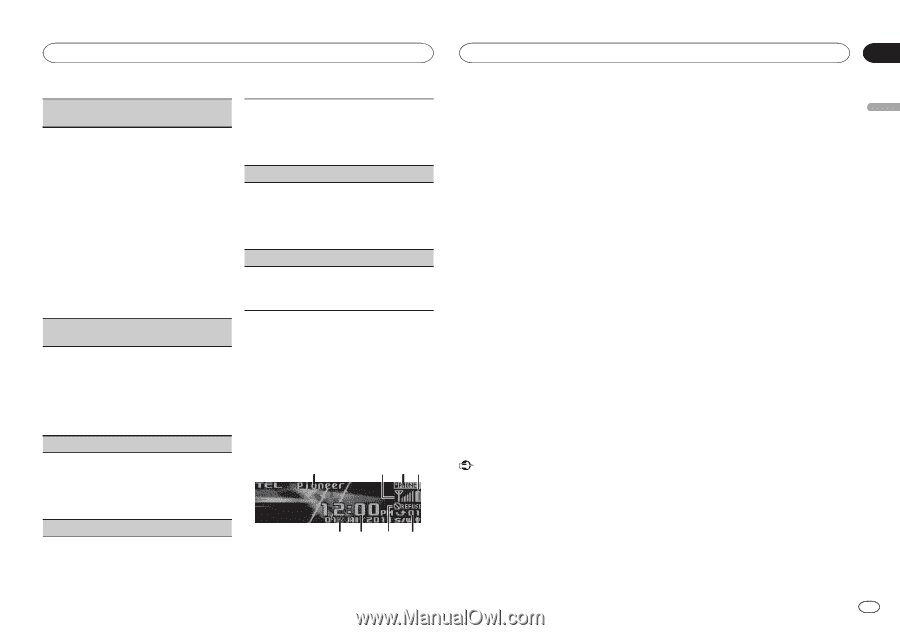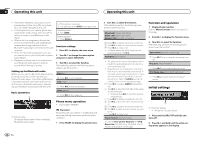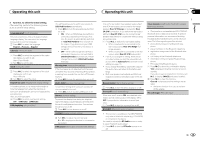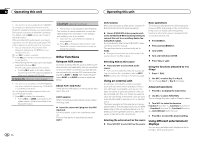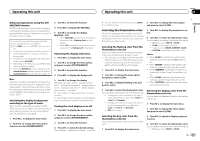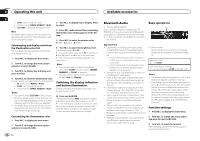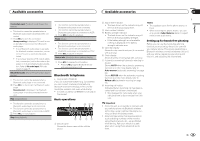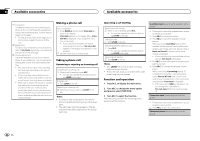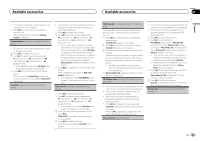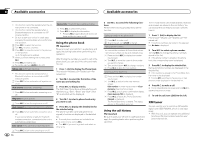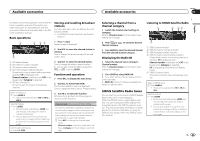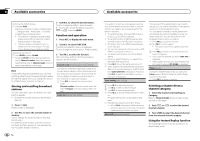Pioneer DEH-P8400BH Owner's Manual - Page 19
Bluetooth telephone, Available accessories
 |
View all Pioneer DEH-P8400BH manuals
Add to My Manuals
Save this manual to your list of manuals |
Page 19 highlights
Available accessories Available accessories Section 03 English Connection open (Bluetooth audio player connection) ! This function cannot be operated when a Bluetooth audio player has already been connected. 1 Press M.C. to open the connection. Always waiting is displayed. This unit is now on standby for connection from Bluetooth audio player. ! If your Bluetooth audio player is set ready for Bluetooth wireless connection, connection to this unit is automatically established. ! If your player requires a PIN code to establish a connection, look for the code on the player or in its accompanying documentation. Refer to Pin code input (PIN code input) on page 15. Disconnect audio (Bluetooth audio player disconnection) ! This function cannot be operated when a Bluetooth audio player is not connected. 1 Press M.C. to disconnect the Bluetooth audio player. Disconnected is displayed. The Bluetooth audio player is now disconnected from this unit. Play (song playback) ! This function cannot be operated when a Bluetooth audio player is not connected. ! This function cannot be operated when a Bluetooth audio player is connected via A2DP. 1 Press M.C. to start playback. Stop (stop playback) ! This function cannot be operated when a Bluetooth audio player is not connected. ! This function cannot be operated when a Bluetooth audio player is connected via A2DP. 1 Press M.C. to stop the playback. Pause (pause) ! This function cannot be operated when a Bluetooth audio player is not connected. ! This function cannot be operated when a Bluetooth audio player is connected via A2DP. 1 Press M.C. to pause or resume. Device info. (Bluetooth device address display) 1 Press M.C. to display the information. ! Pressing M.C. toggles Bluetooth device and address display on/off. Bluetooth telephone ! Only for DEH-P7400HD If you use a Bluetooth adapter (e.g. CD-BTB200), you can connect a cellular phone featuring Bluetooth wireless technology to this unit for hands-free, wireless calls, even while driving. ! In some countries, CD-BTB200 is not sold on the market. Basic operations 1 2 34 56 7 8 1 Device name Shows the device name of the cellular phone. 2 Signal level indicator ! The level shown on the indicator may differ from the actual signal level. 3 User number indicator 4 Battery strength indicator ! The level shown on the indicator may differ from the actual battery strength. ! If the battery strength is not available, nothing is displayed in the battery strength indicator area. 5 Calendar display Shows the day, month and year (if connected with a phone). 6 Clock display Shows the time (if connected with a phone). 7 Automatic answering/Automatic rejecting indicator Shows AUTO when the automatic answering function is on (for more details, refer to Auto answer (automatic answering) on page 22). Shows REFUSE when the automatic rejecting function is on (for more details, refer to Refuse calls (automatic rejecting) on page 22). 8 Incoming call notice Indicates that an incoming call has been received and has not been checked yet. ! Not displayed for calls made when your cellular phone is disconnected from this unit. Notes ! The equalizer curve for the phone source is fixed. ! When selecting the phone source, you can only operate Fader/Balance (balance adjustment) in the audio menu. Setting up for hands-free phoning Before you can use the hands-free phoning function you must set up the unit for use with your cellular phone. This entails establishing a Bluetooth wireless connection between this unit and your phone, registering your phone with this unit, and adjusting the volume level. Important ! Since this unit is on standby to connect with your cellular phone via Bluetooth wireless technology, using it without the engine running can drain the battery power. ! Advanced operations that require attention such as dialing numbers on the monitor, using the phone book, etc., are prohibited while driving. Park your vehicle in a safe place when using these advanced operations. En 19