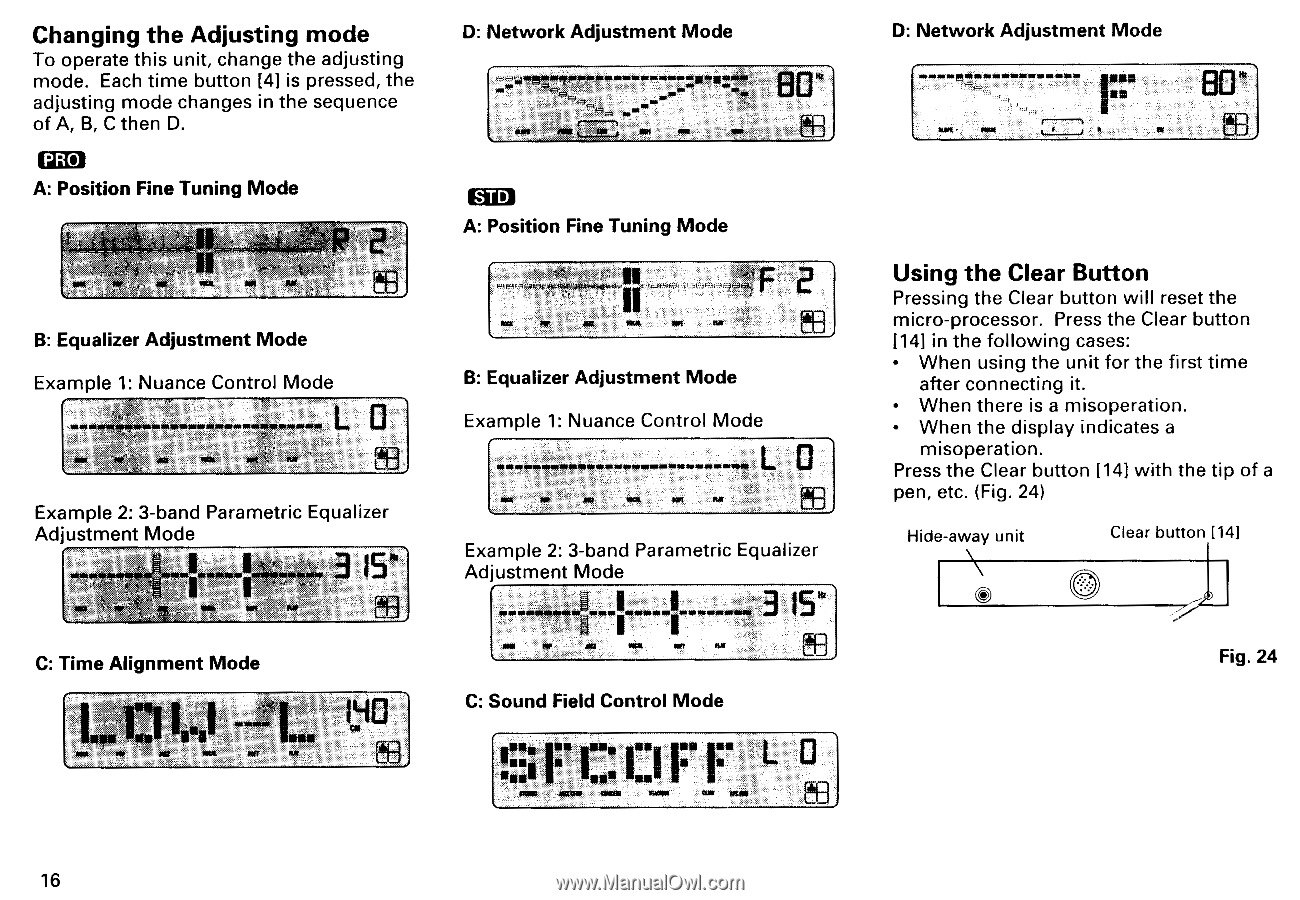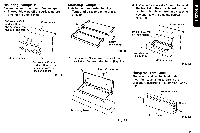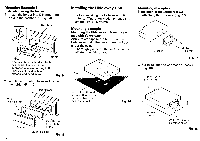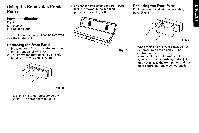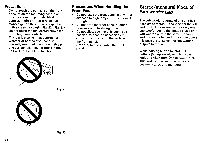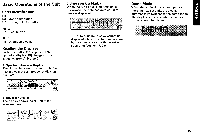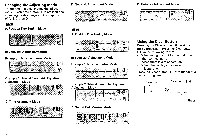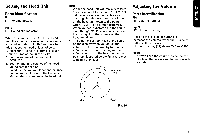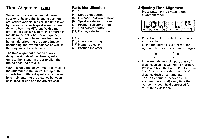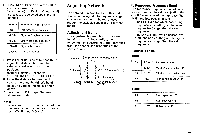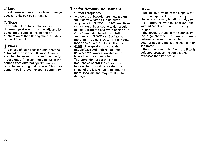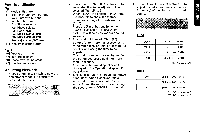Pioneer DEQ 9200 Owners Manual - Page 16
Using, Clear, Button
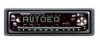 |
UPC - 012562290973
View all Pioneer DEQ 9200 manuals
Add to My Manuals
Save this manual to your list of manuals |
Page 16 highlights
Changing the Adjusting mode To operate this unit, change the adjusting mode. Each time button (4) is pressed, the adjusting mode changes in the sequence of A, B, C then D. PRO A: Position Fine Tuning Mode I D: Network Adjustment Mode 1,14!41. moms STD A: Position Fine Tuning Mode B: Equalizer Adjustment Mode Example 1: Nuance Control Mode L0 Example 2: 3-band Parametric Equalizer Adjustment Mode MI MIS. am on ma 3 15* C: Time Alignment Mode ■■ 0* B: Equalizer Adjustment Mode Example 1: Nuance Control Mode "of a Example 2: 3-band Parametric Equalizer Ad.ustment Mode „.. C: Sound Field Control Mode ■ ■ • D: Network Adjustment Mode Using the Clear Button Pressing the Clear button will reset the micro-processor. Press the Clear button [14] in the following cases: • When using the unit for the first time after connecting it. • When there is a misoperation. • When the display indicates a misoperation. Press the Clear button [14] with the tip of a pen, etc. (Fig. 24) Hide-away unit Clear button 114] 0 Fig. 24 16