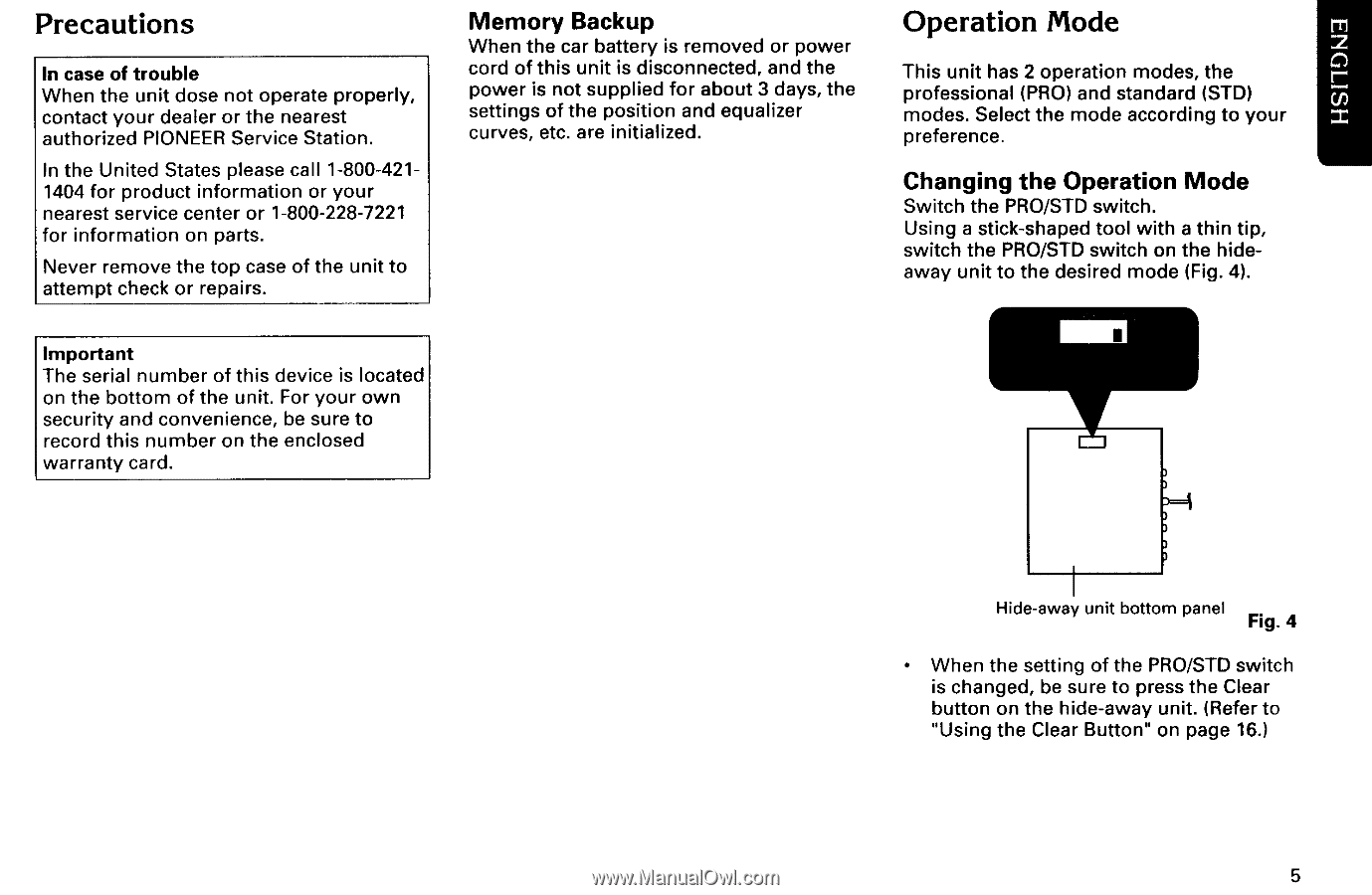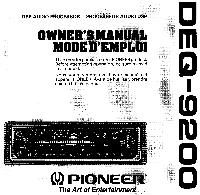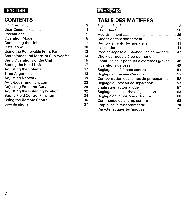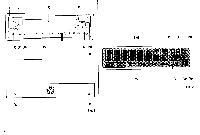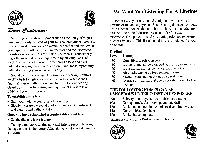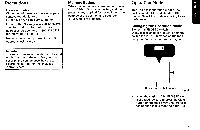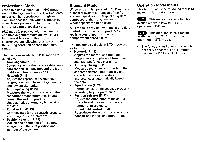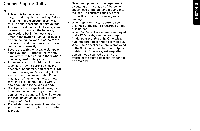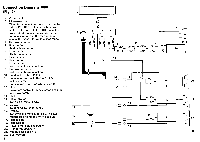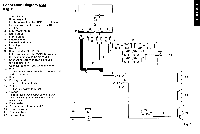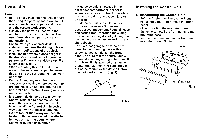Pioneer DEQ 9200 Owners Manual - Page 5
Precautions, Operation
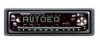 |
UPC - 012562290973
View all Pioneer DEQ 9200 manuals
Add to My Manuals
Save this manual to your list of manuals |
Page 5 highlights
Precautions In case of trouble When the unit dose not operate properly, contact your dealer or the nearest authorized PIONEER Service Station. In the United States please call 1-800-4211404 for product information or your nearest service center or 1-800-228-7221 for information on parts. Never remove the top case of the unit to attempt check or repairs. Important The serial number of this device is located on the bottom of the unit. For your own security and convenience, be sure to record this number on the enclosed warranty card. Memory Backup When the car battery is removed or power cord of this unit is disconnected, and the power is not supplied for about 3 days, the settings of the position and equalizer curves, etc. are initialized. Operation Mode This unit has 2 operation modes, the professional (PRO) and standard (STD) modes. Select the mode according to your preference. Changing the Operation Mode Switch the PRO/STD switch. Using a stick-shaped tool with a thin tip, switch the PRO/STD switch on the hideaway unit to the desired mode (Fig. 4). I Hide-away unit bottom panel Fig. 4 • When the setting of the PRO/STD switch is changed, be sure to press the Clear button on the hide-away unit. (Refer to "Using the Clear Button" on page 16.) 5