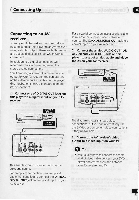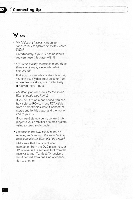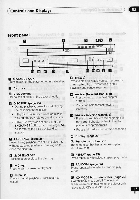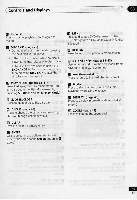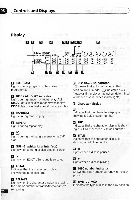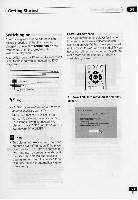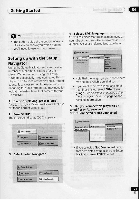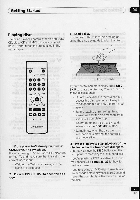Pioneer DV-C505 Operating Instructions - Page 20
Controls, Displays, Display
 |
View all Pioneer DV-C505 manuals
Add to My Manuals
Save this manual to your list of manuals |
Page 20 highlights
D (Controls and Displays Display ALL I I IIRANO011 DISCO REPEAT PROGRAM EEIM P'..Ill- TITLC-, IDVOI CD Nci ol iiii:ti 7 I •"ftSi aI 14/1) 14/2..) ) • jr lE▪ ▪ PROGRAM Lights when a program list has been programmed DISC / ALL DISCS indicator Lights during random or repeat play. ALL DISCS lights in all disc random/repeat play; DISC lights in single disc random/repeat play ▪ RANDOM Lights during random play ▪ REPEAT Lights during repeat play El 5 Lights during multi-angle scenes on a DVD disc ▪ GUI (Graphical User Interface) Lights when a menu is displayed on-screen a] Disc tray/Disc indicator 14/ .) means that a disc is loaded in that position, In CD mode, J indicates a CD (however, if the player has not yet determined whether a disc is loaded it also lights) lap Character display • CHP Indicates that the character display is showing a DVD chapter number ▪ TRK Indicates that the character display is showing a CD, MP3 or Video CD track number E) TITLE Indicates that the character display is showing a DVD title number fla ti Lights when a disc is paused Lights when ClaVirruSurround is selected Lights when a disc is playing TOTAL Indicates that the character display is showing the total disc time ffil DISC number indicator Shows the disc number currently in the play position O REMAIN Lights when the character display is showing the time or number of tracks/titles/chapters • DVD CD VCD Indicates the type of disc in the play position 20 remaining En