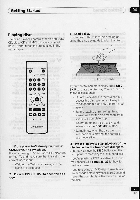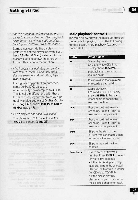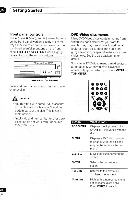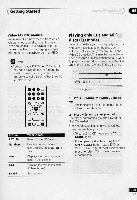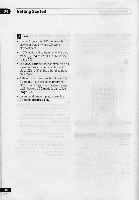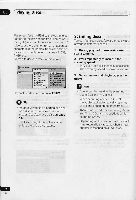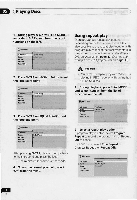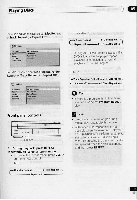Pioneer DV-C505 Operating Instructions - Page 30
ineffective
 |
View all Pioneer DV-C505 manuals
Add to My Manuals
Save this manual to your list of manuals |
Page 30 highlights
04 Getting Started C Note • You can't switch on CD mode while playing a DVD or Video CD. Stop playback first. • In CD mode, a disc number with a disc mark (0) indicates a CD or MP3 disc (page 20). • The DISC SKIP button is ineffective if all the other discs loaded are DVDs or Video CDs, or if all the other disc trays are empty. • Although program play is not possible in CD mode, it is possible to program a playlist. When you start program playback, however, CD mode is cancelled (page 38). • Repeat and random play is possible in CD mode (pages 34-37). 30

04
Getting
Started
C
Note
•
You
can't
switch
on
CD
mode
while
playing
a
DVD
or
Video
CD.
Stop
playback
first.
•
In
CD
mode,
a
disc
number
with
a
disc
mark
(0)
indicates
a
CD
or
MP3
disc
(page
20).
•
The
DISC
SKIP
button
is
ineffective
if
all
the
other
discs
loaded
are
DVDs
or
Video
CDs,
or
if
all
the
other
disc
trays
are
empty.
•
Although
program
play
is
not
possible
in
CD
mode,
it
is
possible
to
program
a
playlist.
When
you
start
program
play-
back,
however,
CD
mode
is
cancelled
(page
38).
•
Repeat
and
random
play
is
possible
in
CD
mode
(pages
34-37).
30