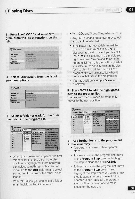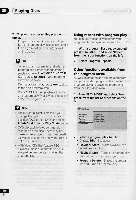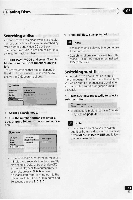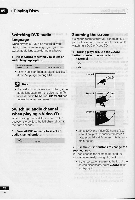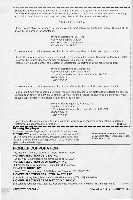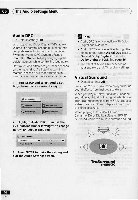Pioneer DV-C505 Operating Instructions - Page 42
Playing, Discs, Switching, camera, angles, Displaying, information
 |
View all Pioneer DV-C505 manuals
Add to My Manuals
Save this manual to your list of manuals |
Page 42 highlights
Playing Discs Ci Note • We do not recommend using DVD disc menus when the screen is zoomed as menu options will not be highlighted. • If you are displaying subtitles, these will disappear when the screen is zoomed. They will reappear when you return the screen to normal. Switching camera angles Some DVD discs feature scenes shot from two or more angles-check the disc box for details. When a multi-angle scene is playing, a icon appears on screen to let you know that other angles are available (this can be switched off if you prefer-see page 51). 1 During playback (or when paused), press ANGLE to switch angle. Displaying disc information Various track, chapter and title information, as well as the video transmission rate for DVD discs, can be displayed on-screen while a disc is playing. 1 To show/switch the information displayed, press DISPLAY. When a disc is playing, the information appears at the top of the screen. Keep pressing DISPLAY to change the displayed information. • DVD displays iiiiiiMMOMMIMMOMMMOOM ruik '!):7110T•a;b.l:'.(ir os:, 4 4: 14, (31) Froxli Q VOA ES ADAM Colby DIAleil l Male AKA* Oinaf •0 , 044e • TARA% 0010040, . ,IMM; 144)00Egi SAINOps • CD and Video CD displays 'Pack MI UP 440 1.47 "81Ii. i•irge'l! -,1f (70% 040.114 r4 -'7,1 • MP3 disc displays " "bid '"4.000: "440.40 * 1 940- : 7000 the 00o0r;v60,41 Mae an FrAdite Nam ACP Tip • You can see disc information (number of titles/chapters, tracks, folders and so on) from the Disc Navigator screen. See Using the Disc Navigator to browse the contents of a disc on page 31. 43 En