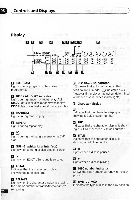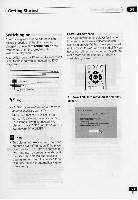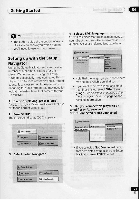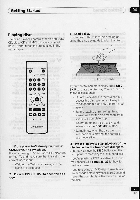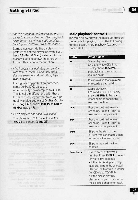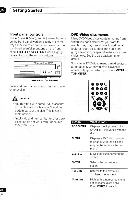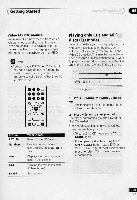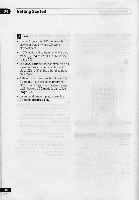Pioneer DV-C505 Operating Instructions - Page 25
Getting, Started, Playing, discs, CD0009
 |
View all Pioneer DV-C505 manuals
Add to My Manuals
Save this manual to your list of manuals |
Page 25 highlights
(Getting Started 04 Playing discs The basic playback controls for playing DVD, CD, Video CD and MP3 discs are covered here. Further functions are detailed in the next chapter. 3 Load a disc. Load a disc with the label side facing up, using the disc tray guide to align the disc. II/kW In C) =") 0000 000C2 0000 c) .C .c) (*) o COO CD0009 Pioneer Disc number If you want to load more discs, press DISC SKIP to rotate the disc tray. You can load up to five discs at once. • Do not place discs in the two partially accessible disc spaces, as it easy to misalign them. Use only the front-most space. • Before loading or removing discs, always wait for the disc mechanism to come to a complete stop. • Do not rotate the disc tray by hand. Always use the DISC SKIP button. • Sometimes, when the disc tray mechanism is moving, the controls are inoperative. 1 If the player isn't already on, press ch STANDBY/ON to switch on. If you're playing a DVD or Video CD, also turn on your TV and make sure that it is set to the correct video input. • Wait for the Welcome message in the display to disappear. 2 Press A OPEN/CLOSE to open the disc tray. 4 Press ob. (play) to start playback of the disc loaded in the front-most disc space. Alternatively, use the DISC buttons on the front panel to start playback of other discs. If you're playing a DVD or Video CD, a menu may appear. See pages 28, 29 for how to navigate these. If you're playing an MP3 disc, it may take a few seconds before playback starts, depending on the complexity of the file structure on the disc. En