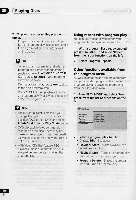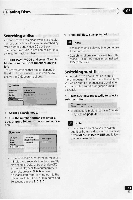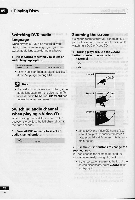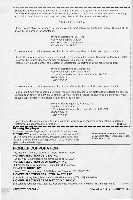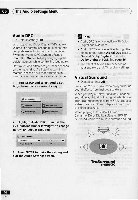Pioneer DV-C505 Operating Instructions - Page 44
Audio, Settings, Virtual, Surround, TruSurround
 |
View all Pioneer DV-C505 manuals
Add to My Manuals
Save this manual to your list of manuals |
Page 44 highlights
06 The Audio Settings Menu Audio DRC • Default setting: Off When watching Dolby Digital DVDs at low volume, it's easy to lose the quieter sounds completely-including some of the dialog. Switching Audio DRC (Dynamic Range Control) to On can help by bringing up the quieter sounds, while controlling loud peaks. How much of a difference you hear depends on the material you're listening to. If the material doesn't have wide variations in volume, you may not notice much change. 1 Press SETUP and select 'Audio Settings' from the on-screen display. 6. Audio Settings 1) Play Mode (Z)Initial Settings Et)Din tirdgalor killietup Navigator 2 Highlight Audio DRC, then use the +1+ buttons (cursor left/right) to change to 'On' or 'Off', as required. Audio Settings Audio DRC Virtue! Surround ON I. Ott la llote • Audio DRC is only effective with Dolby Digital audio sources. • Audio DRC is only effective through the digital output when Digital Out is set to On, and Dolby Digital Out is set to Dolby Digital > PCM. See page 46. • The effect of Audio DRC depends on your speakers and AV receiver settings. Virtual Surround • Default setting: Off Switch on Virtual surround to enjoy surround sound effects from just two speakers. When you play a Dolby Digital 3/2.1 channel soundtrack, Virtual Dolby Digital, which uses TruSurround technology from SRS, produces a deep. realistic 3D soundspace from a pair of stereo speakers. When playing CDs, Video CDs and 2 channel Dolby Digital software, SRS 3D Surround works to simulate surround sound. 1/ 3 Press ENTER to make the setting and exit the Audio Settings screen. TruSurround" by SRS COY 44 En