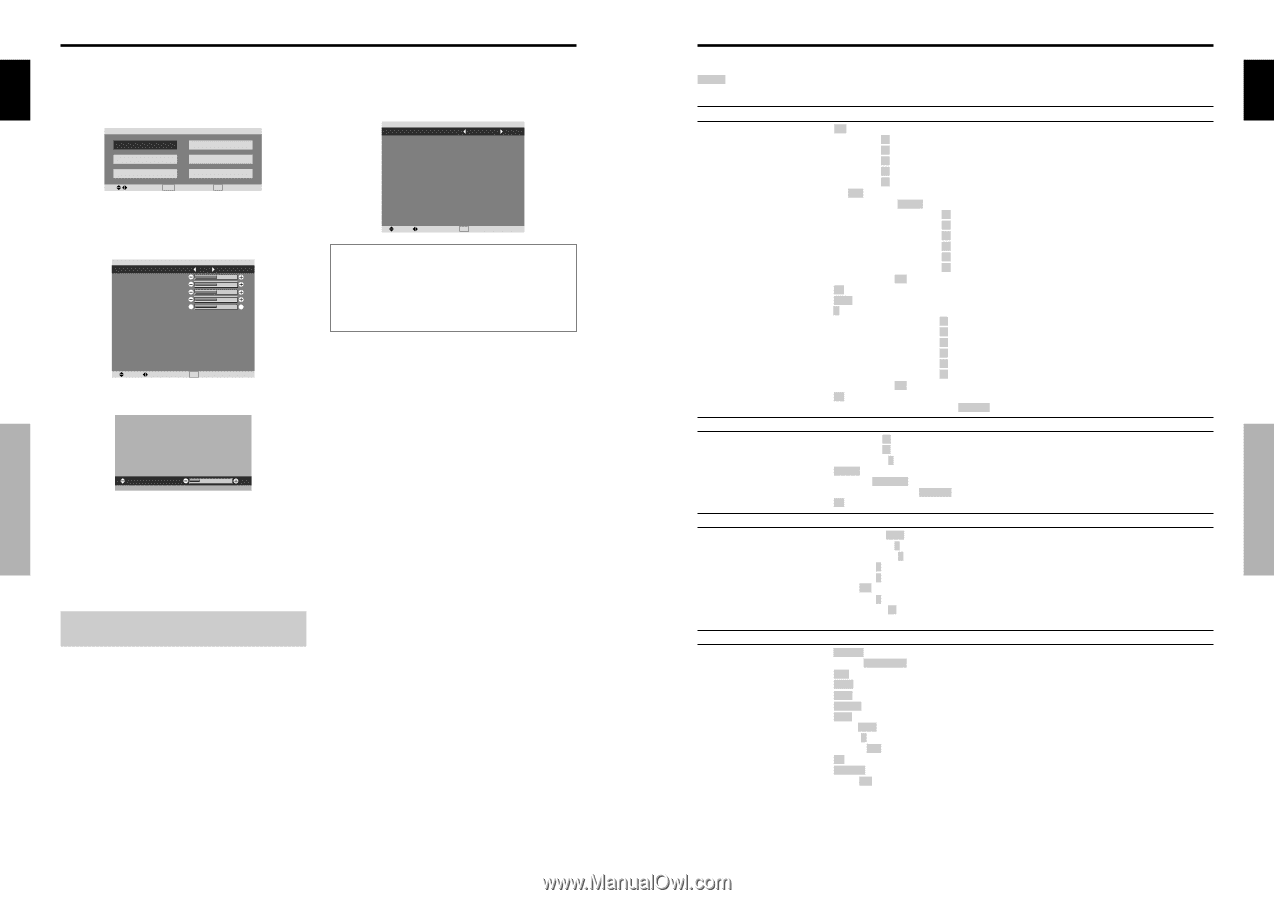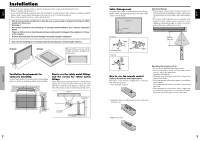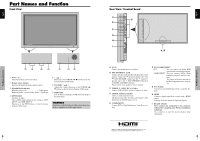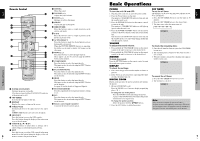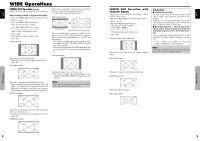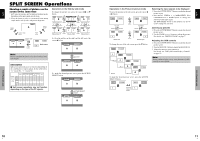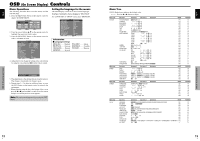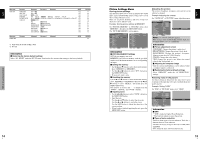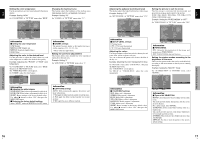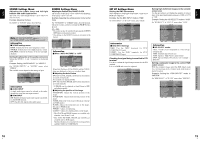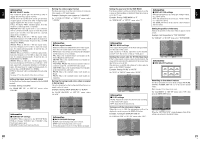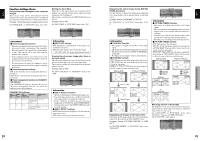Pioneer PRO-1410HD Owner's Manual - Page 10
Controls - remote
 |
View all Pioneer PRO-1410HD manuals
Add to My Manuals
Save this manual to your list of manuals |
Page 10 highlights
English OSD (On Screen Display) Controls Menu Operations The following describes how to use the menus and the selected items. 1. Press the MENU/SET button on the remote control to display the MAIN MENU. MAIN MENU PICTURE SET UP SOUND FUNCTION SCREEN SIGNAL INFO. SEL. MENU OK EXIT EXIT 2. Press the cursor buttons L M on the remote control to highlight the menu you wish to enter. 3. Press the MENU/SET button on the remote control to select a sub menu or item. PICTURE PICTURE MEMORY : OFF CONTRAST BRIGHTNESS SHARPNESS COLOR TINT R G DNR : LOW COLOR TEMP. : MIDDLE GAMMA : 2.1 LOW TONE : AUTO SET UP LEVEL : 0 COLOR MGT PURECINEMA : ON AV SELECTION : DYNAMIC SEL. ADJ. EXIT RETURN 4. Adjust the level or change the setting of the selected item by using the cursor buttons ᮤ ᮣ on the remote control. Setting the language for the menus The menu display can be set to one of seven languages. Example: Setting the menu display to "DEUTSCH" On "LANGUAGE" of "SET UP" menu, select "DEUTSCH". SET UP LANGUAGE : DEUTSCH BNC INPUT : COMPONENT D-SUB INPUT : RGB HD SELECT : 1080I RGB SELECT : AUTO HDMI SET UP : COLOR1 COLOR SYSTEM : AUTO BACK GROUND : GRAY SIDE MASK : 3 S1/S2 : OFF DISPLAY OSD : ON OSD ADJUST : TOP LEFT ALL RESET : OFF SEL. ADJ. EXIT RETURN Information Ⅵ Language settings ENGLISH ........ English DEUTSCH ....... German FRANÇAIS ...... French ESPAÑOL ....... Spanish ITALIANO ........ Italian SVENSKA ....... Swedish У Russian CONTRAST 10 5. The adjustments or the settings that are stored in memory. The change is stored until you change it again. 6. Repeat steps 2 - 5 to adjust an additional item, or press the EXIT button on the remote control to return to the main menu. * When adjusting using the bar at the bottom of the screen, press the ᮤ or ᮣ button within 5 seconds. If not, the current setting is set and the previous screen appears. Note: The main menu disappears by pressing the EXIT button. OSD (On Screen Display) Controls 12 En English Menu Tree :Shaded areas indicate the default value Press the ᮤ or ᮣ button to adjust. Main menu PICTURE Main menu SOUND Main menu SCREEN Sub menu PICTURE MEMORY CONTRAST BRIGHTNESS SHARPNESS COLOR TINT DNR COLOR TEMP. WHITE BALANCE GAMMA LOW TONE SET UP LEVEL COLOR MGT PURECINEMA AV SELECTION Sub menu 2 Sub menu 3 Sub menu 4 OFF/MEMORY1-6 0←52→72 0←32→64 0←16→32 0←32→64 R←→G 0←32→64 OFF/LOW/MID/HIGH LOW/MIDDLE LOW/MIDDLE/HIGH R.HIGH 0←40→70 G.HIGH 0←40→70 B.HIGH 0←40→70 R.LOW 0←40→70 G.LOW 0←40→70 B.LOW 0←40→70 RESET OFF←→ON 2.1←2.2←2.3→2.4 AUTO←→1←...→3 0←→3.75←→7.5 RED Y←→M 0←32→64 GREEN C←→Y 0←32→64 BLUE M←→C 0←32→64 YELLOW G←→R 0←32→64 MAGENTA R←→B 0←32→64 CYAN B←→G 0←32→64 RESET OFF←→ON ON←→OFF DEFAULT/MOVIE1/MOVIE2/STANDARD/DYNAMIC Sub menu BASS TREBLE BALANCE AUDIO INPUT1 AUDIO INPUT2 AUDIO INPUT3 HDMI INPUT Sub menu 2 Sub menu 3 Sub menu 4 0←13→26 0←13→26 L←→R -22←0→+22 VIDEO 1-3 / COMPNT 1-2 / PC1DSUB / PC2-BNC VIDEO 1-3 / COMPNT 1-2 / PC1DSUB / PC2-BNC VIDEO 1-3 / COMPNT 1-2 / PC1DSUB / PC2-BNC ON←→OFF Sub menu SCREEN SIZE V.POSITION H.POSITION V.SIZE H.SIZE AUTO PICTURE PHASE*1 CLOCK*1 Sub menu 2 Sub menu 3 ZOOM/4:3/FULL/WIDE/14:9/2.35:1 64←0→+64 128←0→+127 0←→64 0←→64 ON←→OFF*2 2 0←→64 2 0←64→128 Sub menu 4 RESET YES YES YES YES YES YES YES YES YES YES YES YES YES YES YES YES YES YES YES YES YES YES YES YES YES YES YES RESET YES YES YES YES YES YES YES RESET NO YES YES YES YES NO YES YES Main menu SET UP Sub menu LANGUAGE BNC INPUT D-SUB INPUT HD SELECT RGB SELECT HDMI SET UP COLOR SYSTEM BACK GROUND SIDE MASK S1/S2 DISPLAY OSD OSD ADJUST ALL RESET Sub menu 2 Sub menu 3 Sub menu 4 RESET ENGLISH/DEUTSCH/FRANÇAIS/ESPAÑOL/ITALIANO/SVENSKA/ У NO RGB←→COMPONENT YES RGB YES 1080I/1035I/540P NO AUTO/STILL/MOTION/WIDE1/WIDE2/WIDE3/WIDE4/DTV YES COLOR1←→COLOR2 NO AUTO/PAL/PAL-M/PAL-N/PAL 60/SECAM/4.43 NTSC/3.58NTSC NO BLACK/GRAY YES 0←...→3←...→15 YES AUTO←→OFF YES ON←→OFF YES TOP LEFT←→TOP CENTER←→TOP RIGHT←→BTM LEFT←→BTM CENTER←→BTM RIGHT YES ON←→OFF - REFERENCE 15 15 15 15 15 15 15 16 16 16 16 16 16 16 16 16 16 17 17 17 17 17 17 17 17 17 17 REFERENCE 18 18 18 18 18 18 18 REFERENCE 18 18 18 18 18 18 18 18 REFERENCE 12 19 19 19 19 20 20 20 21 21 21 21 21 OSD (On Screen Display) Controls 13 En