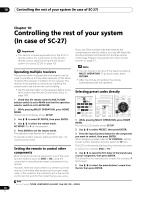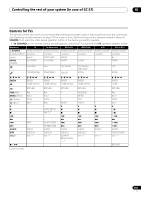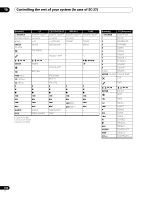Pioneer SC-27 Owner's Manual - Page 101
Controls for TVs, SOURCE, TV CONTROL
 |
UPC - 012562957487
View all Pioneer SC-27 manuals
Add to My Manuals
Save this manual to your list of manuals |
Page 101 highlights
Controlling the rest of your system (In case of SC-27) 10 Controls for TVs This remote control can control components after entering the proper codes or teaching the receiver the commands (see Operating multiple receivers on page 103 for more on this). Set the remote control operation selector switch to SOURCE, then press the other device operation button of the device you want to operate. • TV CONTROL on the remote control are dedicated to control the TV assigned to the TV operation selector switch. Button(s) SOURCE Number buttons • (dot) ENTER (CLASS) TV POWER ON/OFF numerics • (dot) CH ENTER TV (Monitor) BD/DVD HDD/DVR VCR POWER ON/OFF POWER ON/OFF POWER ON/OFF POWER ON/OFF numerics numerics numerics numerics KURO LINK CLEAR + - CH ENTER ENTER CLEAR - SAT/CATV POWER ON/OFF numerics ENTER EXIT/INFO EXIT TOP MENU TOP MENU/ - LIST DISC NAVI TOOLS/GUIDE USER MENU TOOLSa GUIDE - GUIDE ENTER - ENTER ENTER ENTER ENTER - HOME MENU HOME MENU HOME MENU HOME MENU - ENTER HOME RETURN RETURN RETURN RETURN - RETURN PGM (Red) MENU (Green) (Yellow) (Blue AUDIO DISP CH +/- Red Green Yellow Blue - - - - - ANT - AUDIO DISPLAY CH+/- + - Red Green Yellow Blue - AUTO SETUP FREEZE - - AV SELECTION SCREEN SIZE AUDIO DISPLAY CH+/- - - - - MENU AUDIO DISPLAY OUTPUT RESOLUTION +/-a - HDD/DVD MENU VCR TV/DTV AUDIO DISPLAY CH+/- - AUDIO - CH+/- - Red Green Yellow Blue C/ D/ A/ B/ E/ AUDIO DISPLAY/INFO CH+/- RECORD a.Controls for BD. 101 en