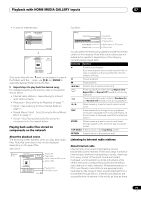Pioneer SC-27 Owner's Manual - Page 77
Listening to Rhapsody, Listening to Sirius Internet Radio, Listening to Neural Music Direct
 |
UPC - 012562957487
View all Pioneer SC-27 manuals
Add to My Manuals
Save this manual to your list of manuals |
Page 77 highlights
Playback with HOME MEDIA GALLERY inputs 07 4 Access the special Pioneer Internet radio site from your computer and perform the registration process. http://www.radio-pioneer.com Access the above site and use the access code in step 3 to perform user registration, following the instructions on the screen. 5 Register the desired broadcast stations as your favorites, following the instructions on the computer's screen. Both broadcast stations not on the vTuner list and stations on the vTuner list can be registered. In this case they are registered on the receiver as favorite broadcast stations and can be played. Listening to Rhapsody About Rhapsody Rhapsody is a paid digital music broadcast service provided by RealNetworks. Rhapsody offers 30-day free trial. Access the website in order to set up a trial account: http://www.rhapsody.com/pioneer/signup • You must have a registered account in order to listen to songs using Rhapsody. For details, see Checking about the Accounts on page 81. • As of April 2009, the Rhapsody service is only offered in the United States. • Some functions may be changed at Rhapsody's discretion. Listening to Sirius Internet Radio Check the website below to listen to Sirius Internet Radio: http://www.sirius.com/siriusinternetradio • You must have a registered account in order to listen to songs using Sirius Internet Radio. For details, see Checking about the Accounts on page 81. • Some functions may be changed at Sirius's discretion. Listening to Neural Music Direct Playing back your favorite songs About the Favorites folder You can register up to 20 of your favorite songs or Internet radio stations in the Favorites folder. Note that only the audio files stored on components on the network can be registered. Registering and deleting audio files and Internet radio stations in and from the Favorites folder Press PGM while a song is being played back or stopped. The selected song is then registered in the Favorites folder. Up to 20 songs or Internet radio stations can be registered. To delete a registered song, select the Favorites folder, select the song you want to delete from the folder, and press CLR. The selected song is then deleted from the Favorites folder. About Neural Music Direct Neural Music Direct is an Internet radio station managed and operated by Neural THX. Neural radio stations deliver multichannel surround sound. The Neural-THX Surround mode is automatically selected and lets you enjoy a rich multichannel surround sound experience. For details about Neural THX, see the operation manual supplied separately. Neural Surround is a trademark owned by Neural Audio Corporation, THX is a trademark of THX Ltd., which may be registered in some jurisdictions. All rights reserved. 77 en