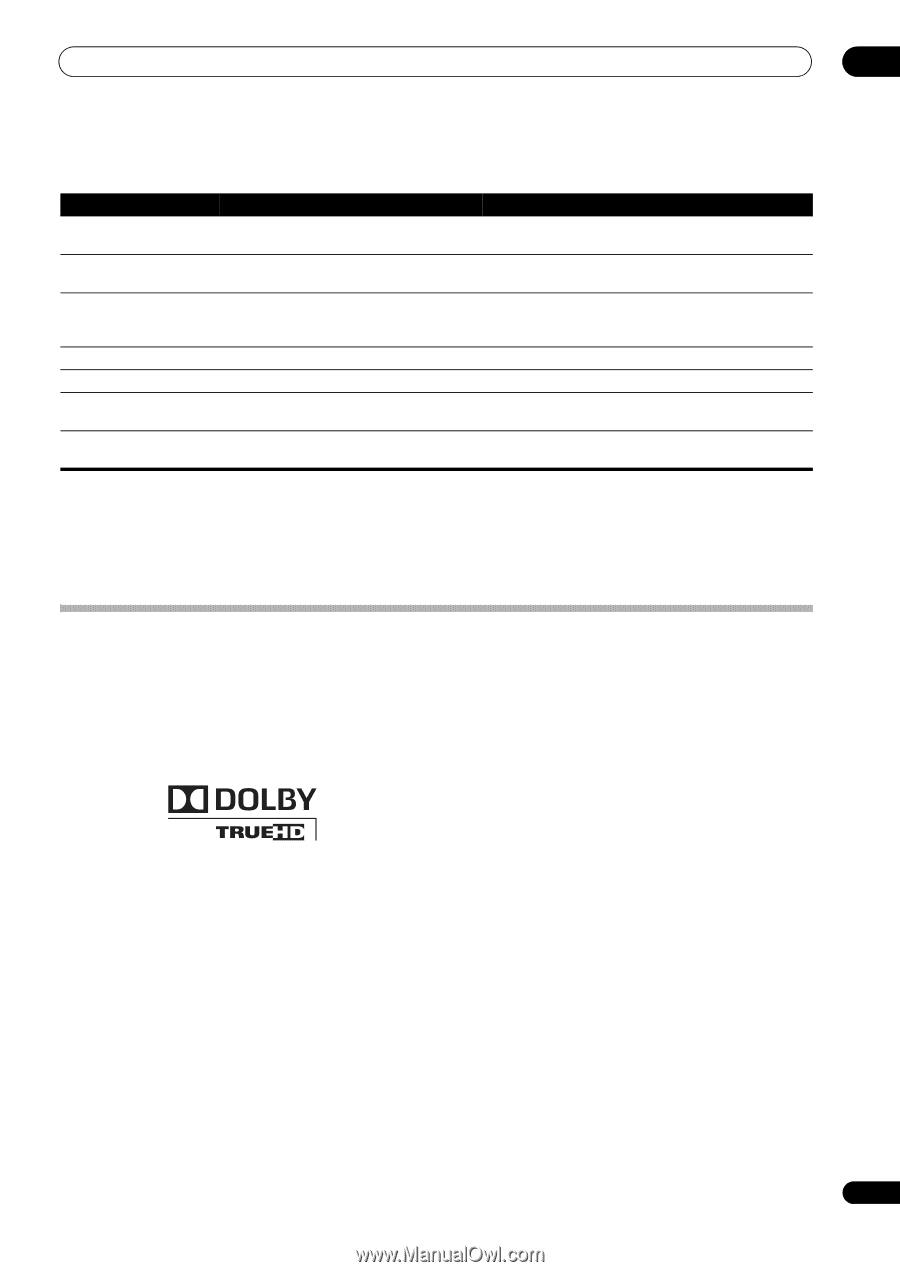Pioneer SC-27 Owner's Manual - Page 143
SIRIUS radio messages, Surround sound formats, Dolby, STANDBY/ON, Dolby Pro Logic - firmware update
 |
UPC - 012562957487
View all Pioneer SC-27 manuals
Add to My Manuals
Save this manual to your list of manuals |
Page 143 highlights
Additional information 13 SIRIUS radio messages Status messages Antenna Error Cause The SIRIUS antenna is not properly connected. Action Check that the antenna cable is attached securely. Check Sirius Tuner The SiriusConnect™ tuner is not properly connected. Check that the 8 pin mini DIN cable and AC Adapter are attached securely. Acquiring Signal The SIRIUS signal is too weak at the current Check for antenna obstructions and reposition the location. SIRIUS antenna to get better signal reception. Use the Antenna Aiming option to optimize the antenna position. Subscription Updating Unit is updating subscription. Updating Channels Unit is updating channels. Wait until the encryption code has been updated. Wait until the encryption code has been updated. Invalid Channel Selected channel is not available/does not Select another channel. exist. Firmware Updating The SiriusConnect™ tuner's firmware is being updated. Wait for updating to finish. If the problem is not solved after the troubleshooting above, if the screen freezes unexpectedly or if the buttons on the remote control or front panel stop working completely, do the following: • Press STANDBY/ON on the front panel to turn off the power, then turn the power back on. • If the power cannot be turned off, press and hold STANDBY/ON on the front panel for over 10 seconds. The power will turn off. (In this case, the various settings made on the receiver may be cleared.) Surround sound formats Below is a brief description of the main surround sound formats you'll find on DVDs, satellite, cable and terrestrial broadcasts, and video cassettes. Dolby The Dolby technologies are explained below. See www.dolby.com for more detailed information. Dolby Digital Dolby Digital is a multichannel digital audio coding system widely used in cinemas, and in the home for DVD and digital broadcast soundtracks. It can deliver up to six discrete audio channels, comprising five full range channels and a special LFE (low frequency effects) channel used mainly for deep, rumbling sound effects; hence the term "5.1-channel" Dolby Digital. In addition to the format features above, Dolby Digital decoders offer downmixing for compatibility with mono, stereo and Dolby Pro Logic audio from a number of bit rates and channels. Another feature, called Dialog Normalization, attenuates programs based on the average level of dialog in a program relative to its peak level (also known as Dialnorm) in order to achieve uniform playback level. Dolby Digital Surround EX Dolby Digital Surround EX (the EX stands for EXtended) is an extension of Dolby Digital encoding whereby a surround back channel is matrixed into the surround left/ right channels for 6.1 channel playback. This allows for compatibility with Dolby Digital 5.1 channel decoding, as well as for decoding using Dolby Digital EX. Dolby Pro Logic IIx and Dolby Surround Dolby Pro Logic IIx is an improved version of the Dolby Pro Logic II (and Dolby Pro Logic) decoding system. Using the innovative "steering logic" circuit, this system extracts surround sound from sources as follows: • Dolby Pro Logic - 4.1 channel sound (mono surround) from any stereo source • Dolby Pro Logic II - 5.1 channel sound (stereo surround) from any stereo source • Dolby Pro Logic IIx - 6.1 or 7.1 channel sound (stereo surround and surround back) from two channel or 5.1 (and 6.1) channel sources With two channel sources, the ".1" subwoofer channel is generated by bass management in the receiver. Dolby Surround is an encoding system which embeds surround sound information within a stereo soundtrack, which a Dolby Pro Logic decoder can then use for enhanced surround listening with greater sound detail. 143 en