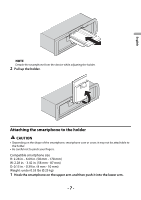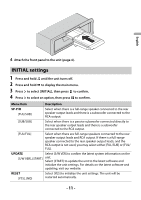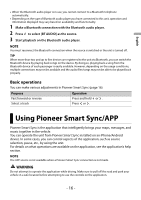Pioneer SPH-10BT Owners Manual - Page 12
Radio
 |
View all Pioneer SPH-10BT manuals
Add to My Manuals
Save this manual to your list of manuals |
Page 12 highlights
English Radio Receiving preset stations 1 Press 2 Press 3 Press to select [RADIO]. to select the band from [FM1], [FM2], [FM3] or [AM]. or . TIP The / buttons can be also used to select a preset station when [SEEK] is set to [P.CH] in the FUNCTION settings (page 20). Best stations memory (BSM) The six strongest stations are stored then select the channel by pressing / . 1 After selecting the band, press and hold to display the main menu. 2 Press to select [FUNCTION], then press to confirm. 3 Press to select [BSM], then press to confirm. To seek a station manually 1 After selecting the band, press / to select a station. Press and hold / then release to seek an available station. Scanning stops when the unit receives a station. To cancel seek tuning, press / . NOTE [SEEK] needs to be set to [MANUAL] in the FUNCTION settings (page 20). To store stations manually This function is only available on Pioneer Smart Sync (page 16). For details, see the application's help section. - 12 -