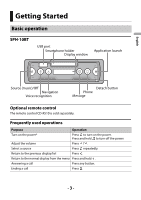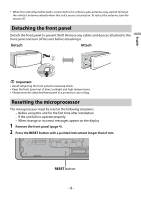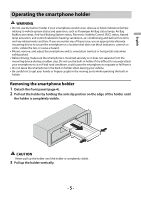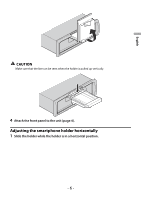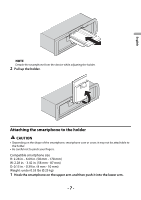Pioneer SPH-10BT Owners Manual - Page 2
Table of Contents - iphone
 |
View all Pioneer SPH-10BT manuals
Add to My Manuals
Save this manual to your list of manuals |
Page 2 highlights
English Table of Contents Getting Started 3 Radio ...12 USB/iPhone 13 Bluetooth 14 Using Pioneer Smart Sync/APP 16 Parking Sensor 19 Settings 20 FUNCTION settings 20 AUDIO settings 21 SYSTEM settings 22 ILLUMINATION settings 24 P.SENSOR settings 24 Additional Information 25 About this manual: • In the following instructions, a USB memory or USB audio player are referred to as "USB device". • When an iPhone is connected to the unit, the source name on the unit appears as [iPod]. Please note that this unit supports only iPhones (iPhone 5s or later) regardless of the source name (page 28). - 2 -

- 2 -
English
Getting Started
........................................................................................
3
Radio
.......................................................................................................
12
USB/iPhone®
..........................................................................................
13
Bluetooth
...............................................................................................
14
Using Pioneer Smart Sync/APP
..........................................................
16
Parking Sensor
......................................................................................
19
Settings
..................................................................................................
20
FUNCTION settings
...............................................................................
20
AUDIO settings
......................................................................................
21
SYSTEM settings
....................................................................................
22
ILLUMINATION settings
........................................................................
24
P.SENSOR settings
.................................................................................
24
Additional Information
.......................................................................
25
About this manual:
•
In the following instructions, a USB memory or USB audio player are referred to as
“USB device”.
•
When an iPhone is connected to the unit, the source name on the unit appears as
[iPod]. Please note that this unit supports only iPhones (iPhone 5s or later) regardless
of the source name (page 28).
Table of Contents