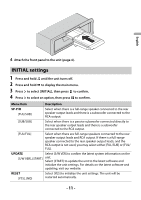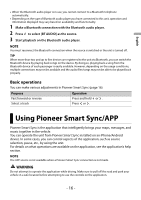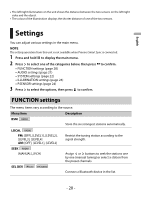Pioneer SPH-10BT Owners Manual - Page 15
Bluetooth audio - remote
 |
View all Pioneer SPH-10BT manuals
Add to My Manuals
Save this manual to your list of manuals |
Page 15 highlights
English To make a phone call This function is only available on Pioneer Smart Sync (page 16). For details, see the application's help section. To answer an incoming call 1 Press any button when a call is received. TIP When two phones are connected to the unit via Bluetooth and there is an incoming call while one phone is being used for a call, a message will appear in the display. To answer that incoming call, you need to end the existing call. Basic operations You can make various adjustments in Pioneer Smart Sync (page 16). Purpose End a call Reject an incoming call Adjust the volume of the caller's voice (When private mode is on, this function is not available.) Operation Press . Press and hold when a call is received. Press or during the call. Voice recognition This function is only available when an iPhone/Android device equipped with voice recognition is connected to the unit via Bluetooth. 1 Press then talk into the microphone to input voice commands. To exit the voice recognition mode, press and hold . NOTE For details on the voice recognition features, refer to the manual supplied with your device. Bluetooth audio Important • Depending on the Bluetooth audio player connected to this unit, the available operations will be limited to the following two levels: - A2DP (Advanced Audio Distribution Profile) can only play back songs on your audio player. - AVRCP (Audio/Video Remote Control Profile) can perform functions such as playback, pause, select song, etc. • The sound of the Bluetooth audio player will be muted when the phone is in use. - 15 -