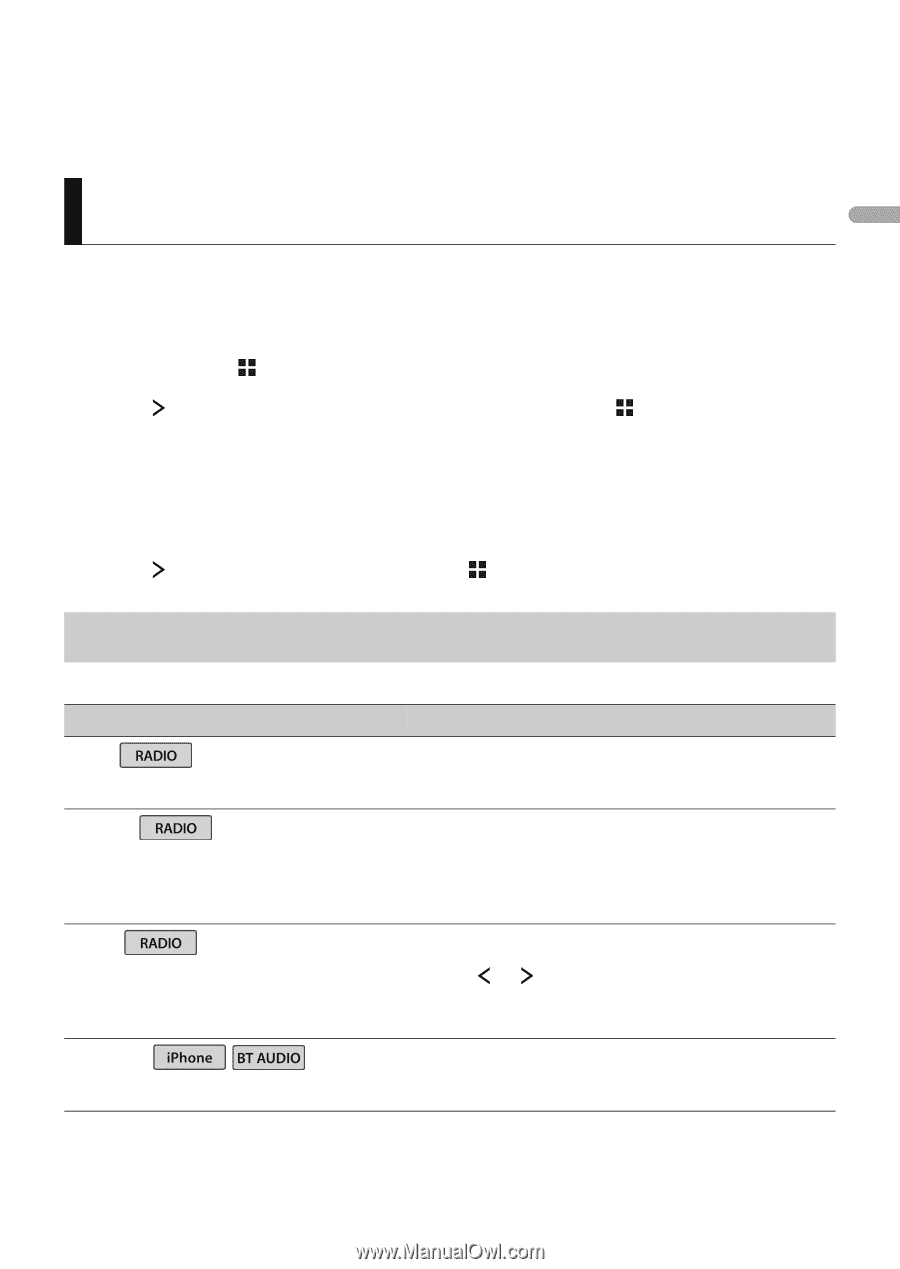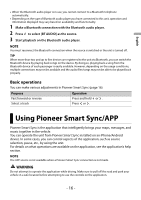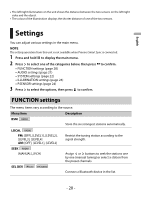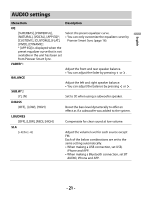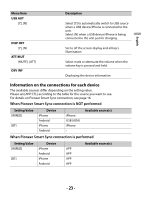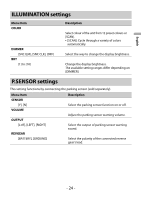Pioneer SPH-10BT Owners Manual - Page 20
Settings
 |
View all Pioneer SPH-10BT manuals
Add to My Manuals
Save this manual to your list of manuals |
Page 20 highlights
English • The left/right illumination on the unit shows the distance between the two sensors on the left/right sides and the object. • The colour of the illumination displays the shorter distance of one of the two sensors. Settings You can adjust various settings in the main menu. NOTE The setting operation from this unit is not available when Pioneer Smart Sync is connected. 1 Press and hold to display the main menu. 2 Press to select one of the categories below, then press to confirm. • FUNCTION settings (page 20) • AUDIO settings (page 21) • SYSTEM settings (page 22) • ILLUMINATION settings (page 24) • P.SENSOR settings (page 24) 3 Press to select the options, then press to confirm. FUNCTION settings The menu items vary according to the source. Menu Item Description BSM Store the six strongest stations automatically. LOCAL FM: [OFF], [LEVEL1], [LEVEL2], [LEVEL3], [LEVEL4] AM: [OFF], [LEVEL1], [LEVEL2] SEEK [MANUAL], [P.CH] SEL DEV iPhone Restrict the tuning station according to the signal strength. Assign or buttons to seek the stations one by one (manual tuning) or select a station from the preset channels. Connect a Bluetooth device in the list. - 20 -