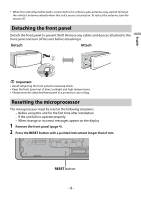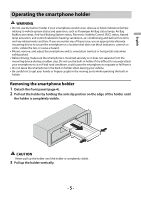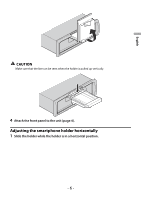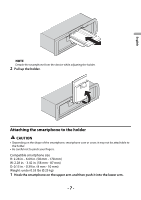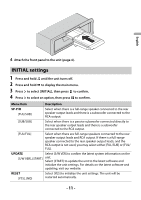Pioneer SPH-10BT Owners Manual - Page 9
Adjusting the smartphone holder - set up
 |
View all Pioneer SPH-10BT manuals
Add to My Manuals
Save this manual to your list of manuals |
Page 9 highlights
English Adjusting the smartphone holder Adjusting the holder angle The holder angle range: Downward 45° to upward 100° WARNING Do not set the holder where it may (i) interfere with vehicle panels or switches or (ii) impair the driver's performance. Turning the smartphone holder from a horizontal to a vertical position 1 Rotate the smartphone holder 90° clockwise. CAUTION Be careful to not drop the smartphone when the smartphone is attached to the holder while rotating. Turning the smartphone holder from a vertical to a horizontal position 1 Rotate the smartphone holder 90° anticlockwise. - 9 -

- 9 -
- 9 -
English
Adjusting the smartphone holder
Adjusting the holder angle
The holder angle range:
Downward 45° to upward 100°
WARNING
Do not set the holder where it may (i) interfere with vehicle panels or switches or (ii) impair the driver’s
performance.
Turning the smartphone holder from a horizontal to a vertical position
1
Rotate the smartphone holder 90° clockwise.
CAUTION
Be careful to not drop the smartphone when the smartphone is attached to the holder while rotating.
Turning the smartphone holder from a vertical to a horizontal position
1
Rotate the smartphone holder 90° anticlockwise.