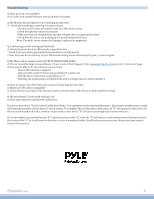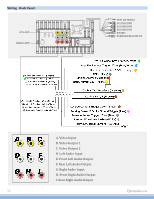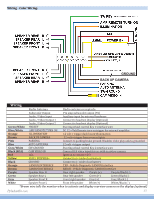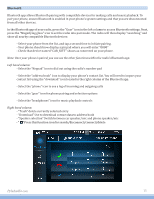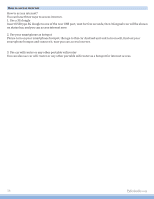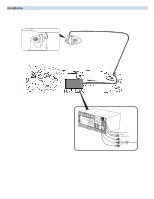Pyle PLDNANDVR695 User Manual - Page 15
DVD app will only open if a compatible DVD disc is detected.
 |
View all Pyle PLDNANDVR695 manuals
Add to My Manuals
Save this manual to your list of manuals |
Page 15 highlights
DVD DVD app will only open if a compatible DVD disc is detected. 1) Scrubbing Press and drag along the time line to quickly skip through DVD times line. (Note: DVD formatting does not allow scrubbing through previews and warnings) 2) Menu options & controls: Subtitle switch Fast Backward Play previous channel Play / Pause Stop the DVD Play next channel Fast Forward Submenu Root menu Random Play Repeat all Play list Number Angle Turn subtitles on/off Audio 1 2 2 2

2
2
1
Subtitle switch
Fast Backward
Stop the DVD
Play / Pause
Fast Forward
Submenu
Number
Random Play
Repeat all
Play list
Root menu
Play next channel
Play previous channel
2
Turn subtitles on/off
Audio
Angle
DVD
DVD app will only open if a compatible DVD disc is detected.
1) Scrubbing
Press and drag along the time line to quickly skip through DVD times line.
(Note: DVD formatting does not allow scrubbing through previews and warnings)
2) Menu options & controls: