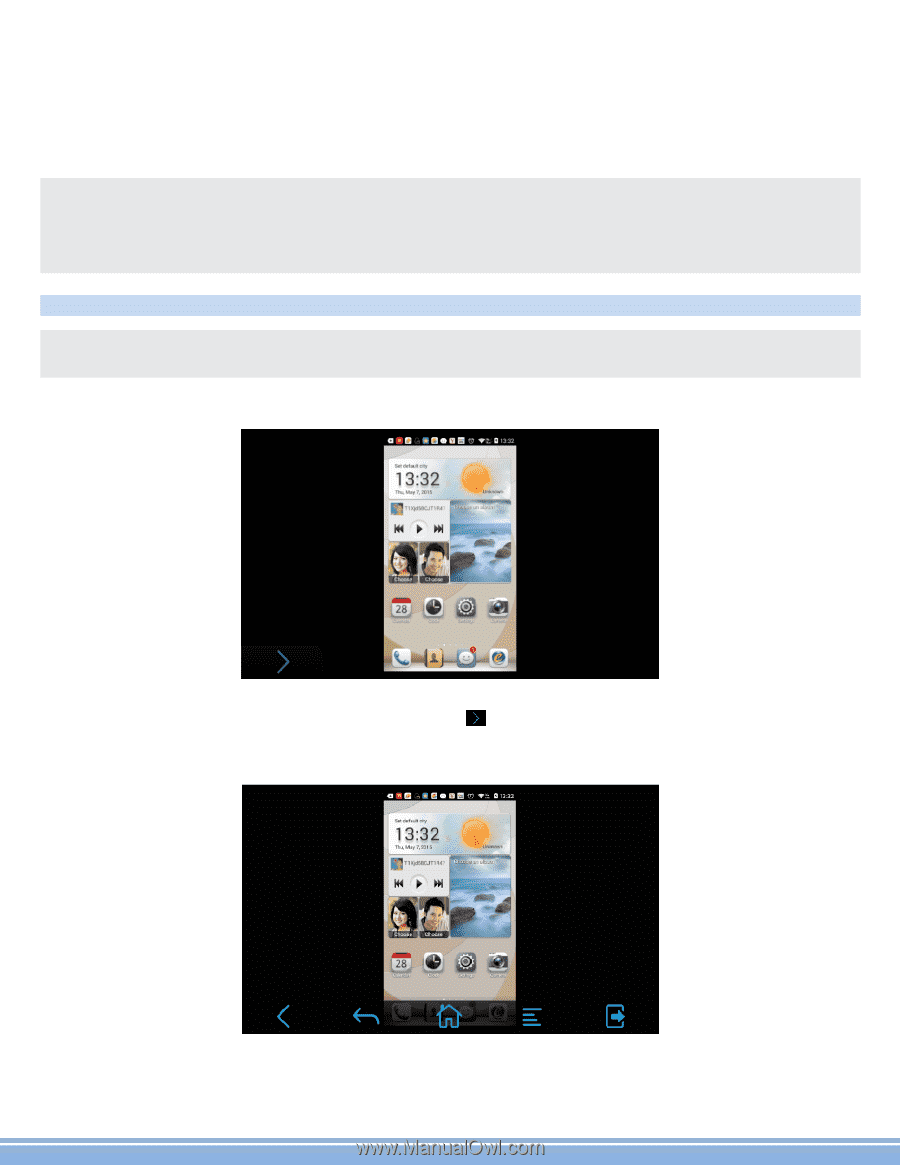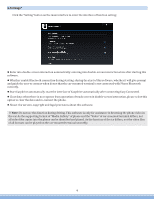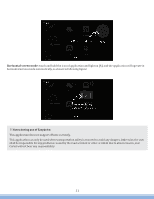Pyle PLDNANDVR695 User Manual - Page 31
Experience of Double-screen Interaction
 |
View all Pyle PLDNANDVR695 manuals
Add to My Manuals
Save this manual to your list of manuals |
Page 31 highlights
The user can also click "Cancel" not to connect phone Bluetooth with the onboard system, and close this prompt in the option of settings. 3.2.Use iPhone on car-mounted terminal After connected with the car-mounted terminal successfully, the iPhone screen will be projected to the screen of the car-mounted terminal during operation on iPhone. ※ Note: The double-screen interaction function after connecting iPhone with the screen of car-mounted terminal screen is not available, which means the user can only operate on the phone screen, not the screen of the car-mounted terminal; 4.Experience of Double-screen Interaction Note: Double-screen interaction function is not supported when the car-mounted terminal is connected with iPhone. 4.1.Pop-up function menu The function menu will pop up by clicking the arrow button ( ) on left bottom of the screen, and the definition of function keys is as follows: 6