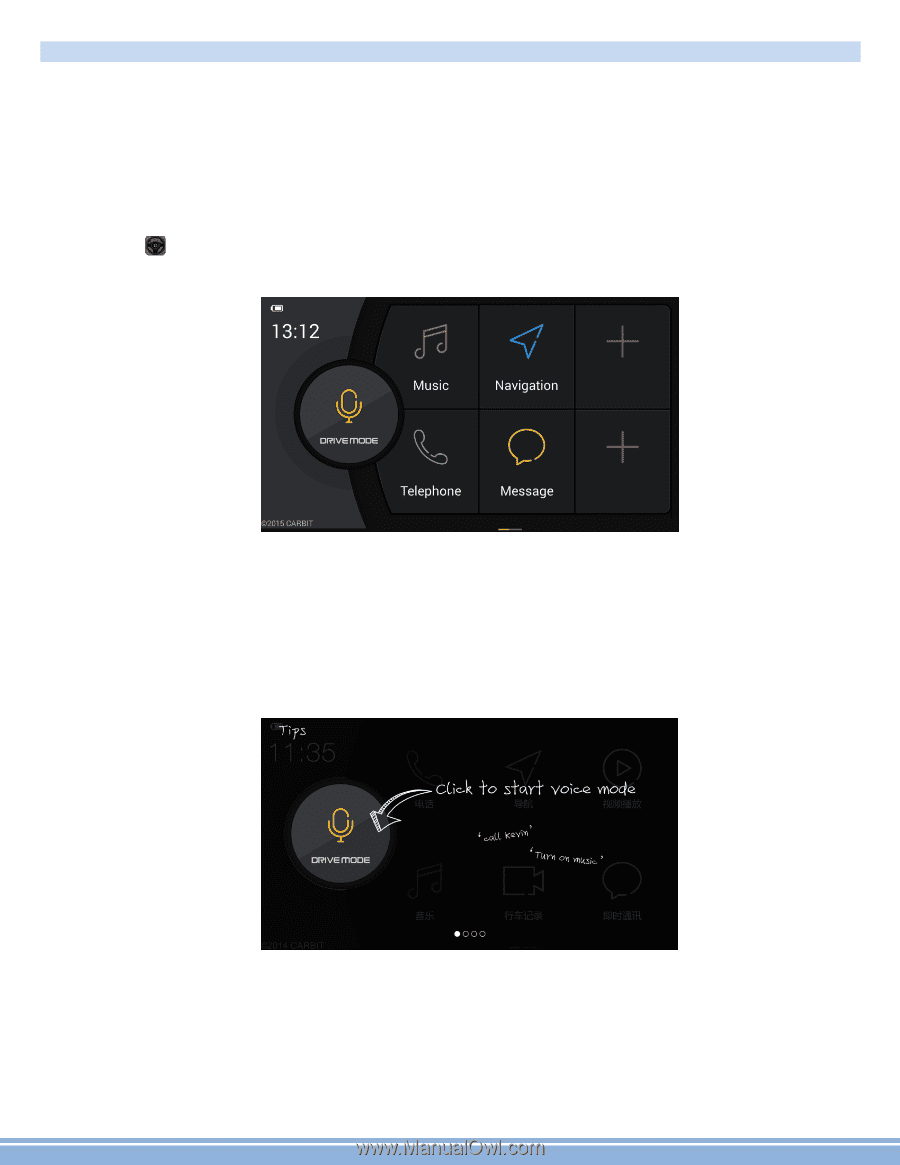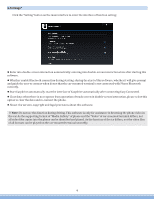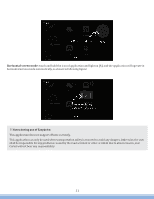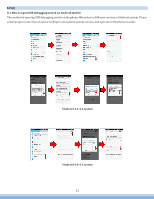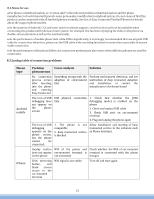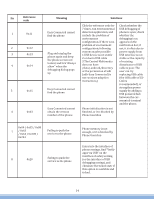Pyle PLDNANDVR695 User Manual - Page 35
Easydrive
 |
View all Pyle PLDNANDVR695 manuals
Add to My Manuals
Save this manual to your list of manuals |
Page 35 highlights
7.Easydrive* 7.1.About Easydrive Easydrive is an APP automatically pushed by Easy Connected and installed on Android mobile phone, through which users can add and open APPs in the phone conveniently. Those APPs in the phone can be switched into onboard mode via the horizontal screen technology to obtain sound human-machine interaction experience. 7.2.Open and use Easydrive After entering into double-screen interaction by connecting the phone with the Central Multimedia, open Easydrive on the phone ( ), and open the main interface of Easydrive: Voice service: click [DRIVE MODE] button to start Voice Assistant. Voice service need internet support. Commands supported by voice currently: 1.Open applications, standard voice commands: "Open XXX" or "Start XXX", XXX indicating the name of application; 2.Make calls, standard voice commands: "Make a call to XXX" or "Call XXX", XXX indicating the name in Contacts; Application addition: click [+] button to add the application in the phone into the main interface of Easydrive, as shown in following figure: 10