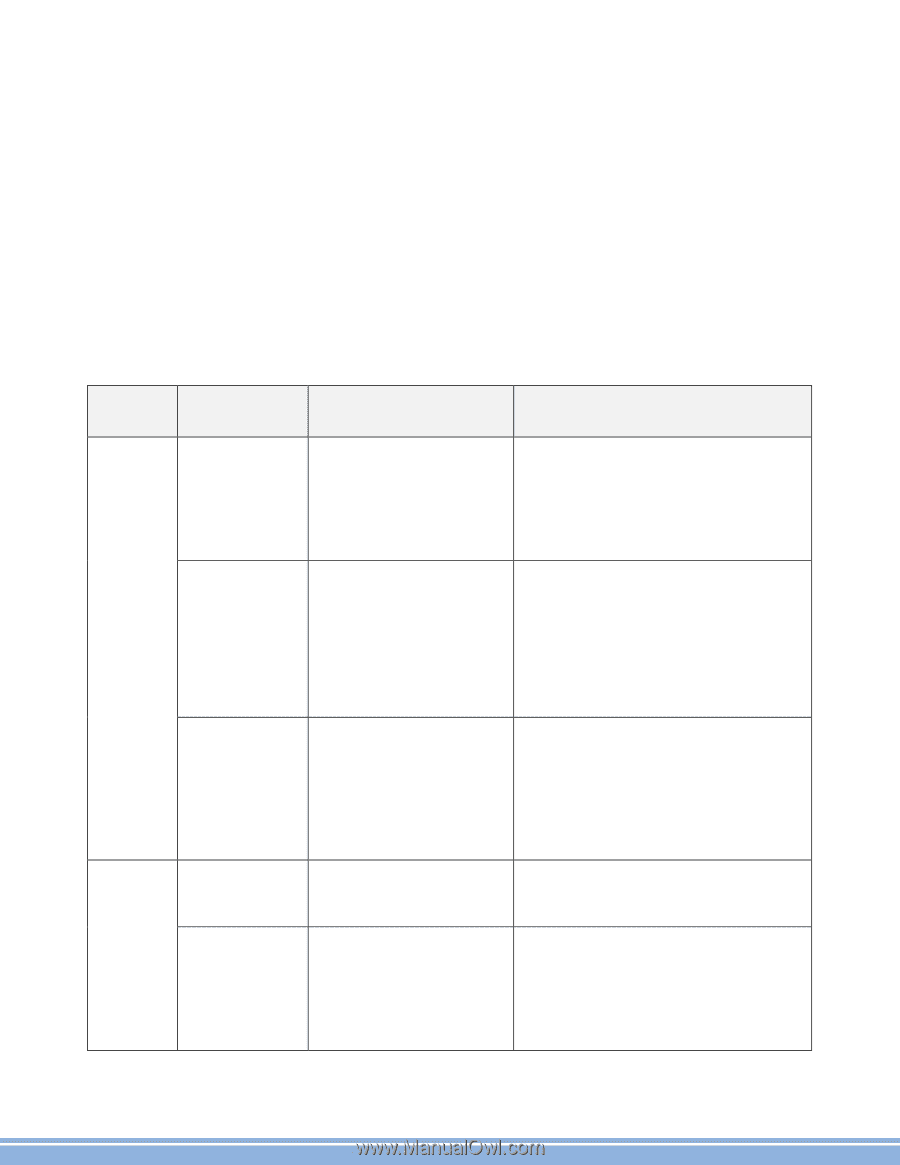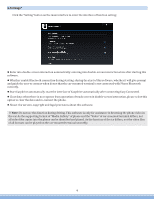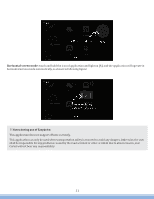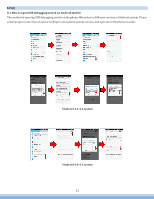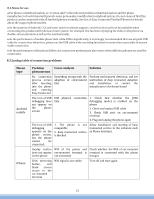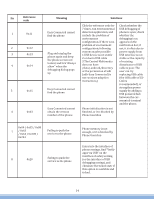Pyle PLDNANDVR695 User Manual - Page 38
Phone, Problem, phenomenon, Cause analysis, Solution
 |
View all Pyle PLDNANDVR695 manuals
Add to My Manuals
Save this manual to your list of manuals |
Page 38 highlights
8.2.Notes for use l For phones of Android system, as "version split" is the inherent problem of Android system and the phone manufacturer of each brand will provide some personalize modification to Android system, it is not ensured that this product can be connected with all Android phones normally. See List of Easy Connected Verified Phones for details about the support phone models. l As the systems of Android2.3.X and lower lack for relevant support, some functions will not be available when connecting this product with phones of such system, for example: the function of playing the video in the phone via double-screen interaction will not be used normally. l As the performance of mobile phone data cable differs significantly, it is strongly recommended that use original USB cable for connection; otherwise, please use the USB cable with screening function for connection as possible to ensure stable connection. l As the performance of the phone differs, the connection performance also varies when different phones are used for connection. 8.3.Lookup table of connection problems Phone type Android mobile iPhone Problem Cause analysis phenomenon Solution No connection process occurs after inserting into the phone and entering Easy Connected Something wrong with the adaption of environment files Perform environment detection, and see instruction of Easy Connected Adaption and Installation, or contact the manufacturer of relevant brand The icon of USB debugging does not appear on the phone screen USB physical connection fails. 1. Check that whether the [USB debugging mode] is enabled on the phone 2. Check and replace USB cable 3. Check USB port on car-mounted terminal 4. Plug and unplug the phone again The icon of USB debugging appears on the phone screen, but the phone cannot be connected. 1. The phone is not compatible 2. Easy Connected service is blocked Allow installation and starting of Easy Connected service in the software such as Phone Assistant. Airplay button Wifi of the phone and Check whether the Wifi of car-mounted does not appear car-mounted terminal is terminal is connected with the phone on the phone not connected hotspot Click mirroring button, and blank screen occurs to the car-mounted terminal Wifi signal is not stable Turn off and start again. 13