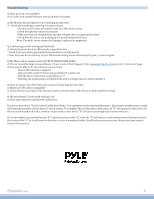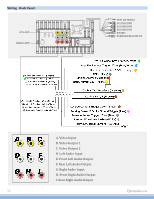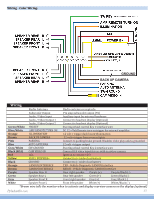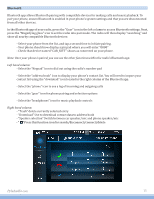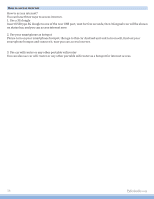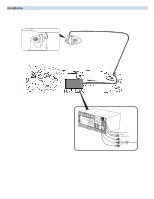Pyle PLDNANDVR695 User Manual - Page 17
Use your smartphone as hotspot
 |
View all Pyle PLDNANDVR695 manuals
Add to My Manuals
Save this manual to your list of manuals |
Page 17 highlights
How to access internet How to access internet? You can have three ways to access internet. 1. Use a 3G dongle Insert USB type 3G dongle to one of the rear USB port, wait for few seconds, then 3G signal icon will be shown on status bar, and you can access internet now. 2. Use your smartphone as hotspot Please turn on your smartphone hotspot, then go to this car Android unit and turn on wi i, ind out your smartphone hotspot and connect it, now you can access internet. 3. Use car wi i router or any other portable wi i router You can also use car wi i router or any other portable wi i router as a hotspot for internet access. 16

How to access internet?
You can have three ways to access internet.
1. Use a 3G dongle
Insert USB type 3G dongle to one of the rear USB port, wait for few seconds, then 3G signal icon will be shown
on status bar, and you can access internet now.
2. Use your smartphone as hotspot
Please turn on your smartphone hotspot, then go to this car Android unit and turn on wi±i, ±ind out your
smartphone hotspot and connect it, now you can access internet.
3. Use car wi±i router or any other portable wi±i router
You can also use car wi±i router or any other portable wi±i router as a hotspot for internet access.
How to access internet
16