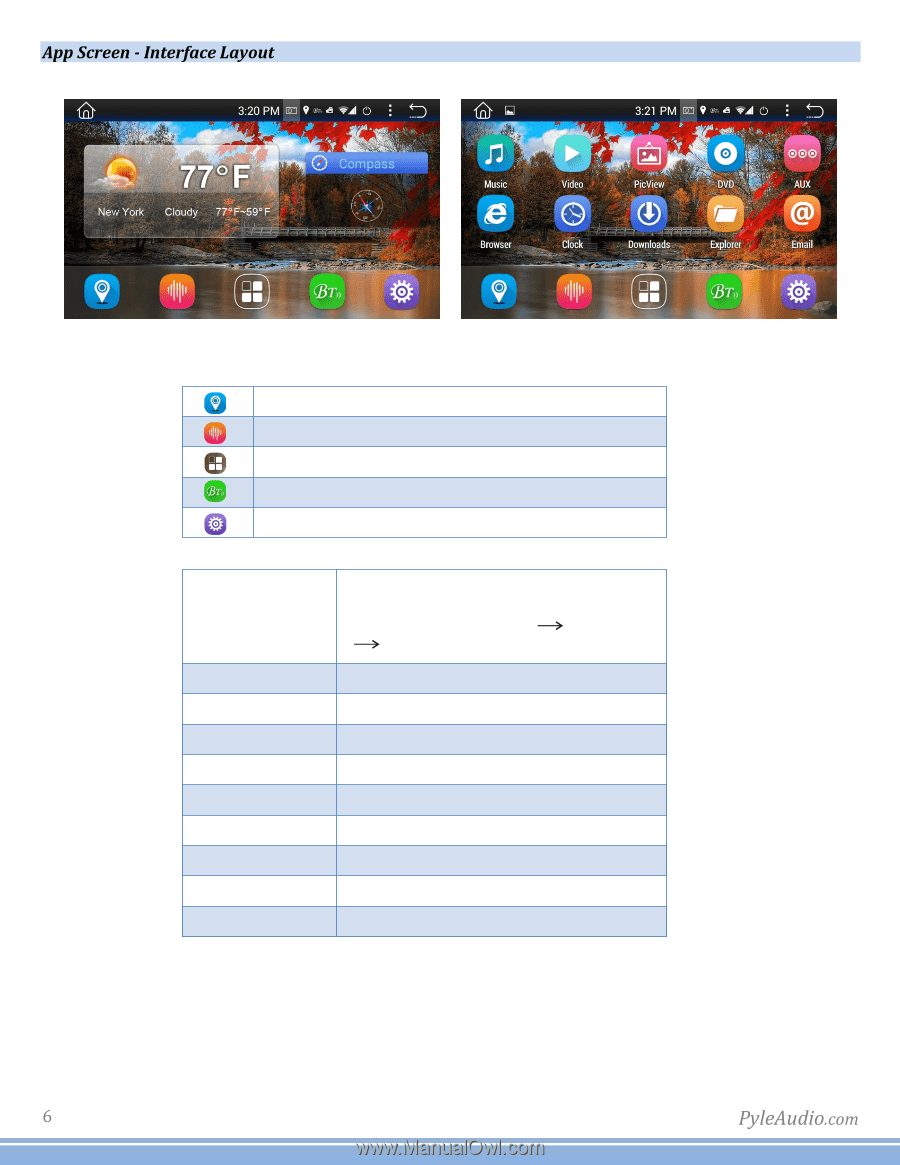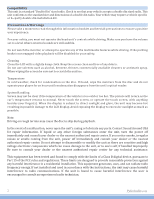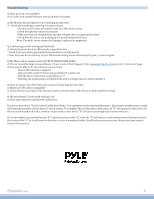Pyle PLDNANDVR695 User Manual - Page 7
Navigation, Radio, Bluetooth, Clock, Calculator, Clear cache, Easy connected, All Apps list,
 |
View all Pyle PLDNANDVR695 manuals
Add to My Manuals
Save this manual to your list of manuals |
Page 7 highlights
Swipe left/right to access more apps Navigation Radio All Apps list BT Settings Navi Radio Bluetooth AUX DVD DVR Clock Calculator Clear cache Easy connected Loads Navigation software (if you have several maps in this device, you can set the default map. Setting Car setting Navi setting.) AM/FM Tuner Bluetooth Auxiliary Audio Video Input DVD / Multi-media Disc Player DVR Shortcut to Time Setting Opens Calendar app Clear Cache Phone Link *Please Note: GPS - Navigation and CD/DVD options and applications may only be found in select headunit receiver stereo systems, which include these, and other, additional/special features -- not all Pyle stereo models come equipped with GPS Navigation and/or CD/DVD players. Visit www.PyleAudio.com for more detailed information and more product speci ic information.