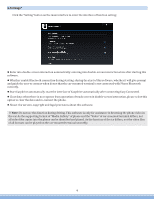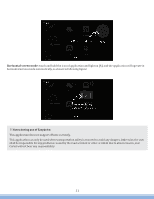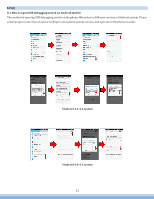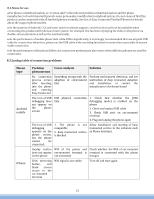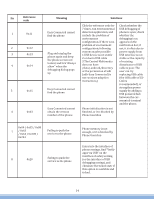Pyle PLDNANDVR695 User Manual - Page 34
Settings
 |
View all Pyle PLDNANDVR695 manuals
Add to My Manuals
Save this manual to your list of manuals |
Page 34 highlights
6. Settings* Click the "Setting" button on the main interface to enter the interface of function setting; l Enter into double-screen interaction automatically: entering into double-screen interaction state after starting this software. l Whether enable Bluetooth connection during starting: during the start of this software, whether it will give prompt and guide the user to connect when detect that the car-mounted terminal is not connected with Phone Bluetooth correctly. l Start Easydrive automatically: start the interface of Easydrive automatically after connecting Easy Connected. l Clear data: when there is no response from operation of touch screen in double-screen interaction, please select this option to clear the data and re-connect the phone. l About: the version, copyright and legal provisions about this software. ※ Note: Do not use this function during driving. This software is only for assistance in browsing the phone video in the car. As the supporting format of "Media Gallery" of phone and the "Video" of car-mounted terminal differs, not all video iles copies into the phone can be identi ied and played. As the function of device differs, not the video iles of all formats can be played on the car-mounted terminal smoothly. 9