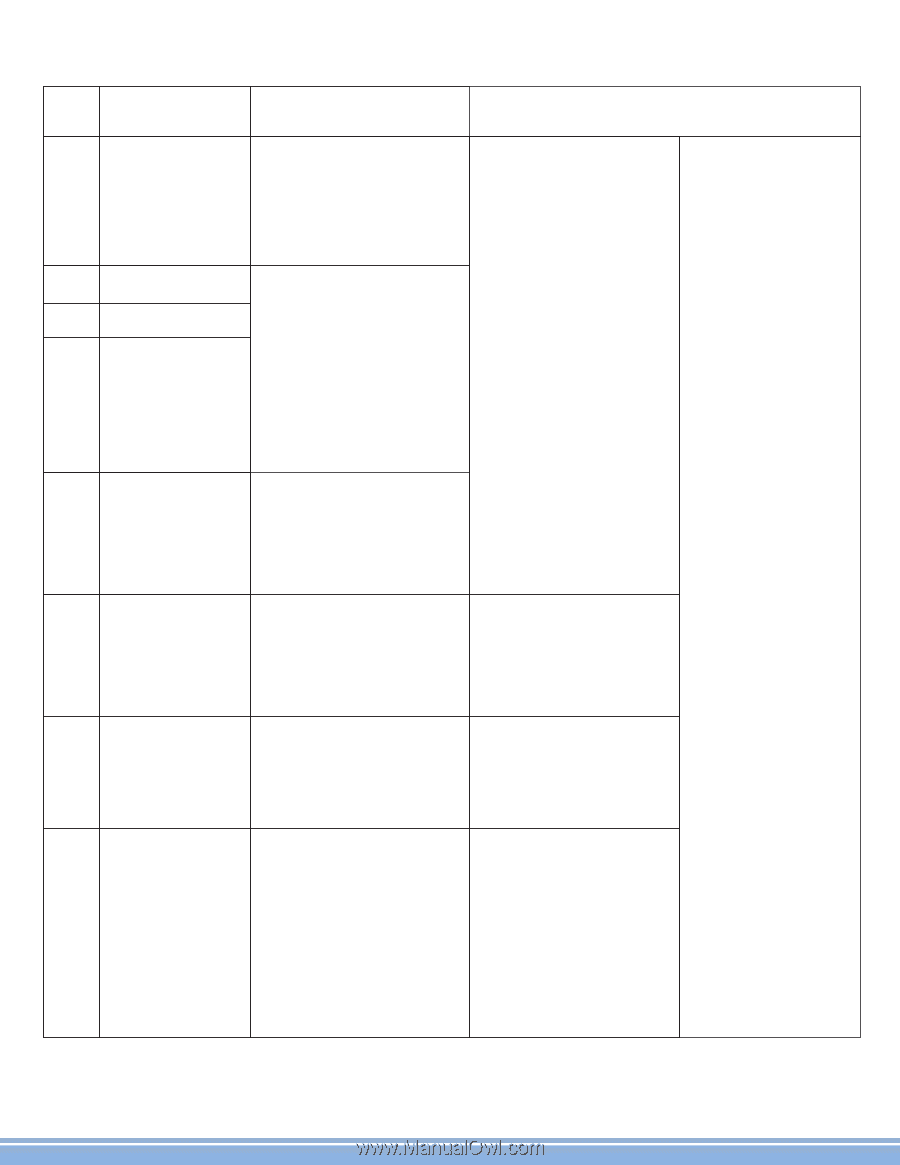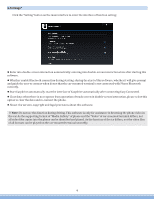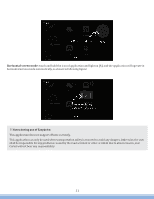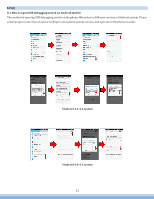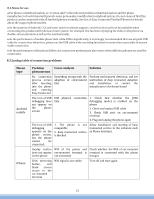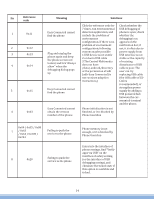Pyle PLDNANDVR695 User Manual - Page 39
The Central Multimedia
 |
View all Pyle PLDNANDVR695 manuals
Add to My Manuals
Save this manual to your list of manuals |
Page 39 highlights
No Reference code 1 0x11 2 0x12 3 0x13 4 0x14 5 0x15 6 0x03 Meaning Solutions Easy Connected cannot find the phone Plug and unplug the phone again and keep the phone screen not locked, and tick "Always allow" when the debugging dialog pops up Easy Connected cannot find the phone Easy Connected cannot obtain the version number of the phone Click the reference code for 7 times, run environmental detection application, and exclude the problem of environment configuration. If there is no problem of environment configuration, following reasons maybe possible 1.USB device is not stable 2.or due to USB cable 3.The Central Multimedia does not have /data/.android/directory, or the permission of adb (adb-Easy Connected) is not root (see adaption instructions) Phone initialization is not finished, or it is blocked by Phone Guardian Check whether the USB debugging of phone is open; check whether the debugging icon appears on the noti ication bar; if not, it is often due to power supply from USB interface is not stable or the capacity of resisting disturbance of USB cable is poor. The user can try replacing USB cable (the USB cable of CELink is recommended), or strengthen power supply by adding a USB powered hub between the carmounted terminal and the phone. 0x04 / 0x05 / 0x08 7 / 0x63 / 0x64 / 0x200 / 0x204 Failing to push the service to the phone 8 0x20 Failing to push the service to the phone Phone memory is not enough, or it is blocked by Phone Guardian Enter into the interface of phone settings, find "Verify apps via USB" on the interface of safety setting (or the interface of USB debugging setting), and eliminate the ticked state if this option is available and ticked. 14