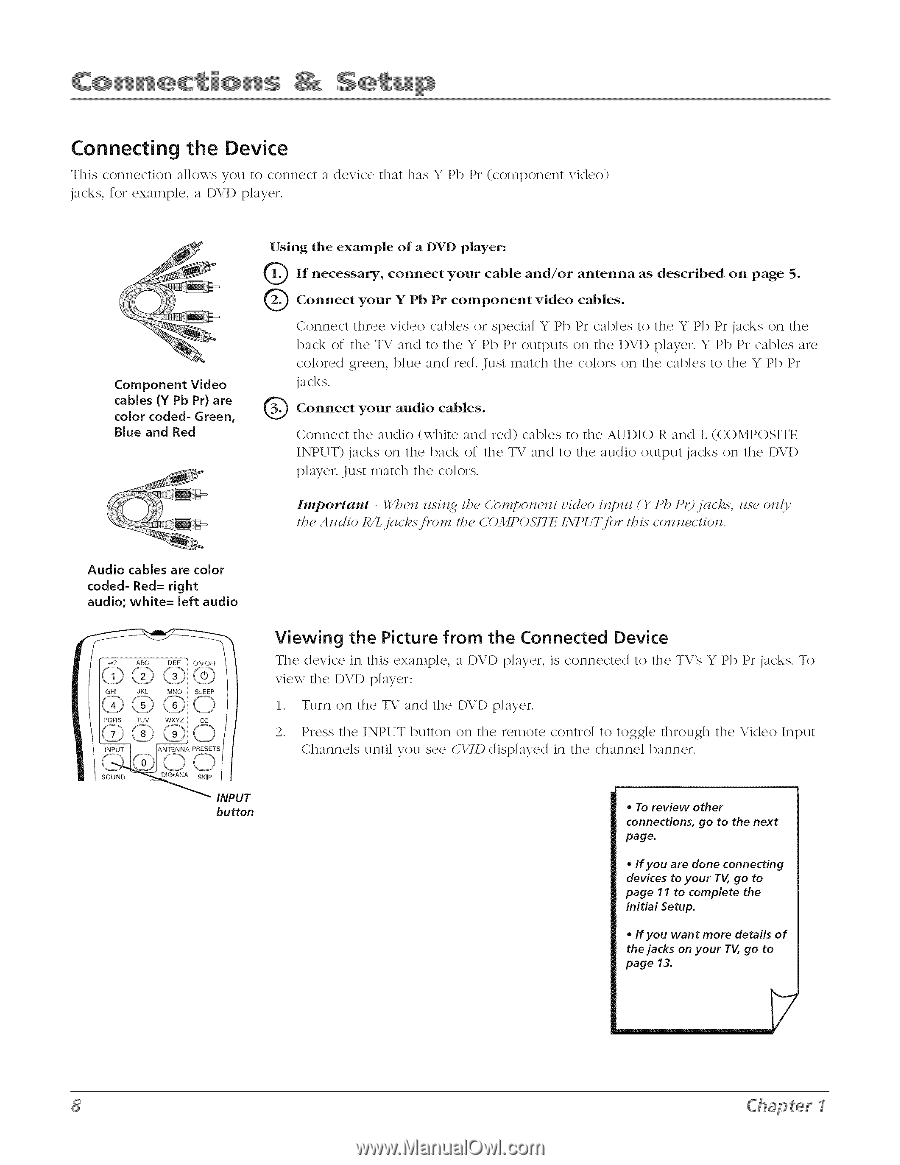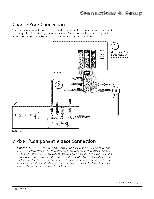RCA 32V434T User Guide - Page 10
Connecting - reviews
 |
View all RCA 32V434T manuals
Add to My Manuals
Save this manual to your list of manuals |
Page 10 highlights
Connecting the Device This connection aJJows V. ou to connect a device that ha.S _• Pb Pr (component jacks, for examp]e, a I)\.'D p]ayer. vklco) Component Video cables (Y Pb Pr) are color coded- Green, Blue and Red Using the example of a D_¢I) player: if necessary, coln_ect your cable and/or antenna as described on page 5. Connect your Y Pb Pr component video cables. Connect three video c_l>k,s or spc_ci_HY Pl) Pr c:_l)]cs to the Y Pb Pr jacks on the back of the T\.' and to the Y Pb Pr OUtl)UtSon the I)Vl) p]ayer. Y Pb Pr cables are co]ored green, blue and red. Just match the colors on the cables to the Y Pb Pr jacks. Connect your audio cables. Connect the audio (white and red) cab]es to the A[H)IO R and L (COMPOSITE INPUT) jacks on the back of the T\" and to the au(lio output jacks on the DVI) player. Just match the colors. Iml_ortattt - _:'b_,iz zlsilzg I_, Cbl'Jzpo_z_,izl _,ic!_,o i_?pzll () Pb P