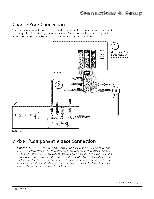RCA 32V434T User Guide - Page 11
Using - audio
 |
View all RCA 32V434T manuals
Add to My Manuals
Save this manual to your list of manuals |
Page 11 highlights
Using the Side Jacks VIDEO OUTPI icfonnneecctessaarnyte,nna or cable to get a picture. Go to page 5 for instructions. NOte: 7_M_-j)'o_7l/{s-id_> pmzH
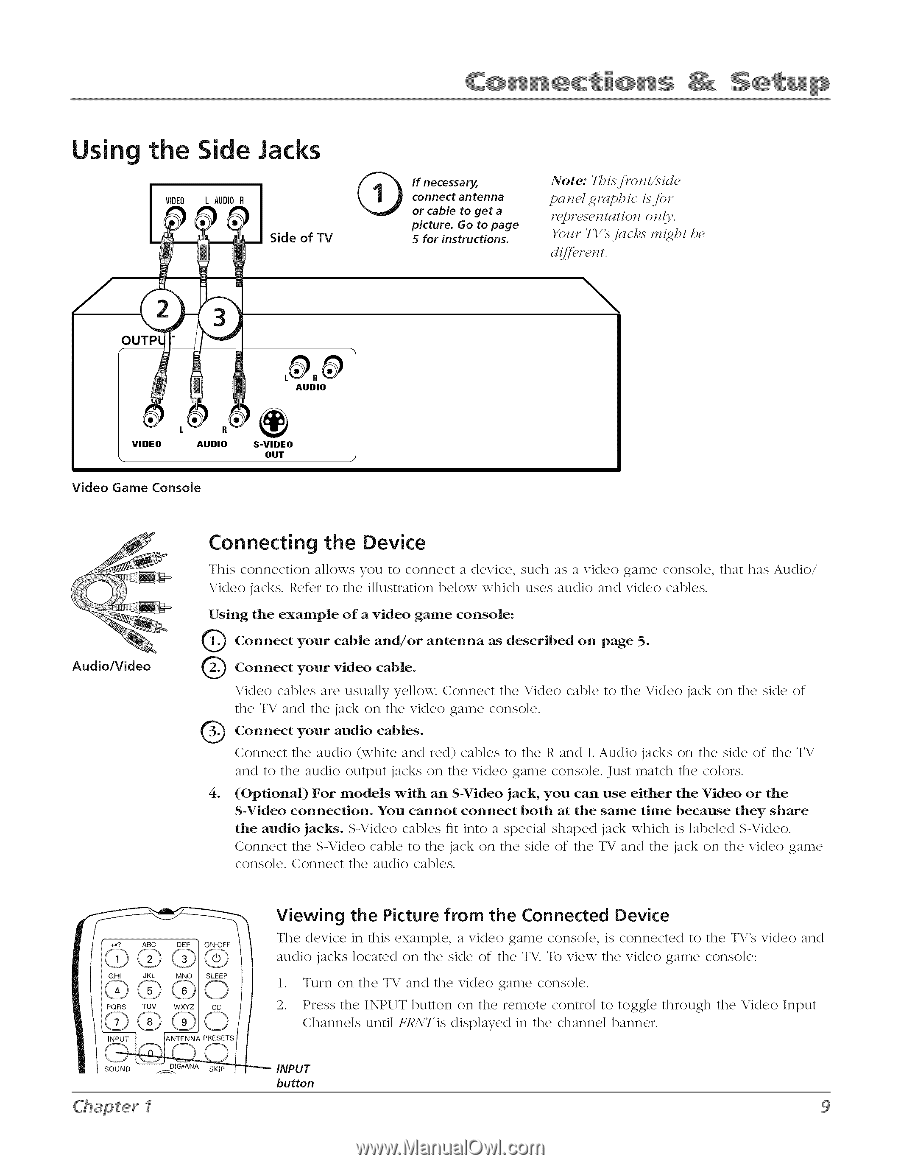
Using the
Side
Jacks
VIDEO
OUTPI
if
necessary,
connect
antenna
or
cable
to get
a
picture.
Go to page
5 for instructions.
NOte:
7_M_-j)'o_7l/{s-id_>
pmzH
<_nlpbic
isjor
r_]_t'PsPtT/cl/iot7
otT!y.
}'_mr
7<l'_'jctcl_.s
" m_/_/
&>
\
VIDEO
AUDIO
S-VIDEO
OUT
Video
Game
Console
Audio/Video
Connecting
the
Device
This
cormeotion
a]]ows
VOLI
to
cor]r]ecl
:/dev]c(,,
SLid]
:Is
:/
v]d(2o
game
corlso]¢._
ti]f/t
]]:/s
ALid]o,
\ideo
jacks.
R('fer
to
the
illustration
b(,low
whic]l
clses
3tl(]]o
373d video
cab]es.
Using
the
example
of
a
video
game
console:
Connect
your
and/or
antenna
as
on
page
5.
cable
described
Connect
video
cable.
your
Vid{,o
c':fl>lc's are
uscmlly
ydlow.
Conn{'c't
th{' Video
cal>l<' to the
Video
jack
on
th{'
ski{'
of
th('
T\.'
and
th('
jack
on
th('
vid('o
galn('
conso]c'.
Connect
audio
cables.
your
Conn('ct
the
audio
(whir{,
and
red)
c'ab]c's
to th('
R and
L Audio
jacks
on
th('
sJd{, of
th('
TV
and
to the'
audio
OLIE['}U[
j3dgs
or) th('
vid('o
game'
cot]sol('.
Just
match
the' colors.
4.
(OptionaD
For
models
with
an
S-Video
jack,
you
can
use
either
the
Video
or
the
S-Video
connection.
You
cannot
connect
both
at
the
same
time
because
they
share
the
audio
jacks.
S-Vidc'o
cab]('s
fit
into
a sp('cia]
shalx'd
jack
which
is
]abded
S-Vid{,o.
Connect
the
S-Video
cab]e
to the
jack
on
the
side
of
the
TV
and
the
jack
on
the
video
game
conso]e.
Connect
the
au(lio
cab]es.
Viewing
the
Picture
from
the
Connected
Device
Th('
tic'vie'('
in
this
('xampl(',
a vicl('o
galn('
c'orlsole,
is
c'orm{'c't('d
to the'
T\."s
vid(,o
and
audio
jacks
located
on
the
side
of
the
T\". To view
the
video
game
console:
1.
Turn
on
the
T\"
and
the
video
game
console.
2.
Press
the
INPUT
button
on
the
remote
control
to toggle
through
the
Video
Input
(2hannds
until
FR,\Tis
disp]ayed
in
the
channd
banner.
SOUND
C'h_pterl
iNPUT
button