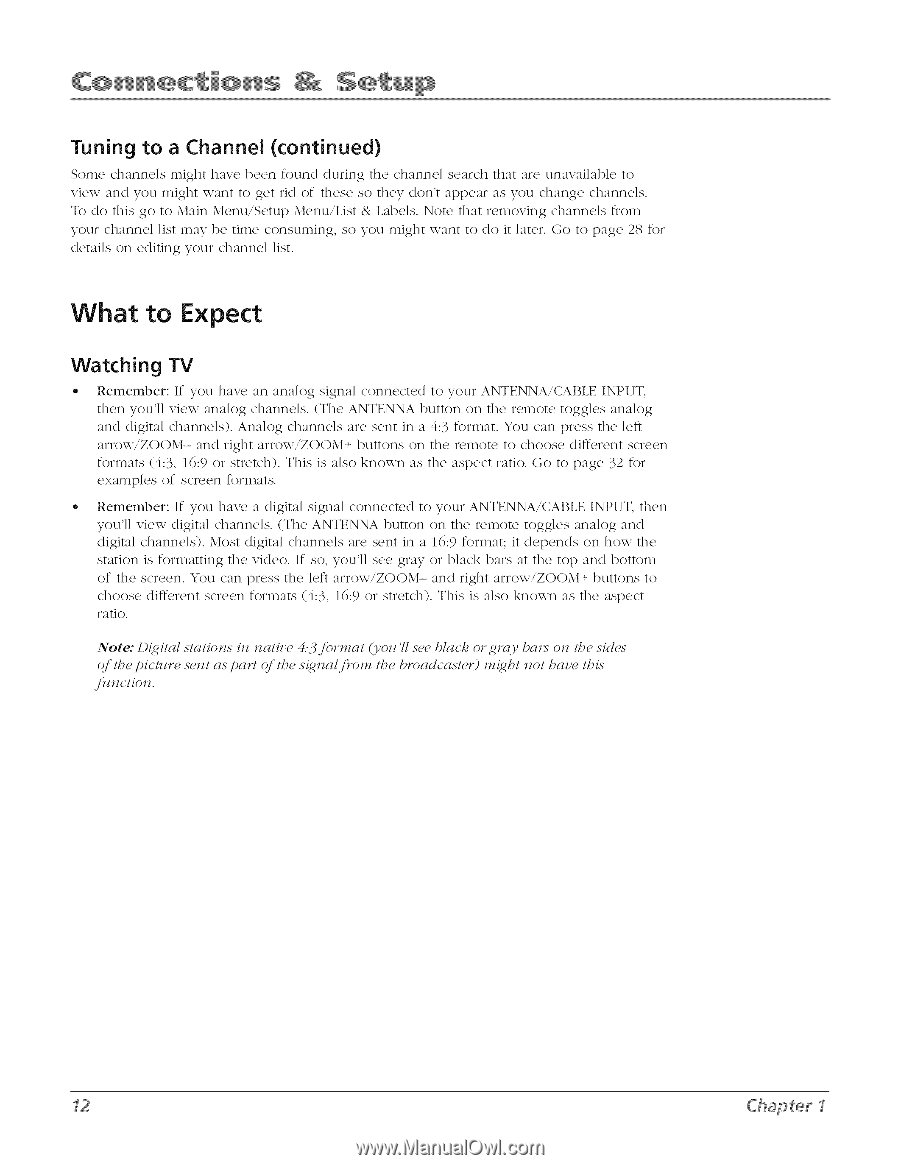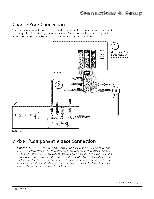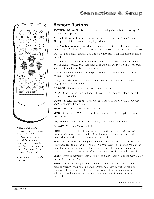RCA 32V434T User Guide - Page 14
Expect
 |
View all RCA 32V434T manuals
Add to My Manuals
Save this manual to your list of manuals |
Page 14 highlights
Tuning to a Channel (continued) Some channds might have bccn found during the channel search that m'c unavailable to view and you might want to get rid of these so they don't :lppe:u" as you d-range channels. To do this go to Main Menu/Setup MentliList & Labels. Note that removing channels flom your channel list may be time consuming, so you might want to do it later. Go to page 28 for details on editing your channel list. What to Expect Watching TV • Remember: If you hav_, an analog signa] conncctc(I to your ANTENNAi(D, BLE INPUT, then you]] view analog channds. (Tile ANTENNA button on tile remote toggles anak)g and digital channels). Analog channels are sent in a 4:3 format. You can press the lett arrow/ZOOM- and right arrow,ZOOM+ buttons on the remote to choose diftbrent screen formats (4:3, 16:9 or stretch). This is also known as tile aspect ratio. Go to page 32 for examples of screen formats. Remember: If you have a digital signal connected to your ANTENNA/CABLE INPUT, then you'H view digital channels. (The ANTENNA button on the remote toggles analog and digital channds). Most digital channels are sent in a 16:9 format; it depends on how the station is formatting tile video. If so, you'H see gray or black bars at tile top and bottom of tile screen. You can press tile left arrow/ZOOM- and right arrow/ZOOM+ buttons to choose (lift,,rent screen formats (4:3, 16:9 or stretch). This is also known as tile aspect ra ti o. Note: D(_ilal slalio_> in nati_,_, 4.3.fn wznl (yon 71 s-_,_b,lack o,%g,'cO, ha,> o_ l/_e sid_,s Q/ II'I_' ])i( /IIP_ S_'Ill (lS [)(llll •i'tl_l( lio u. Q/ II'_' S{_ll(ll /i'Ot'll 1l')_ l) "o(l(lc(ls/{_ ") t'1l_71 I1O1 ].')(H'(? l,{?i._," Chapter