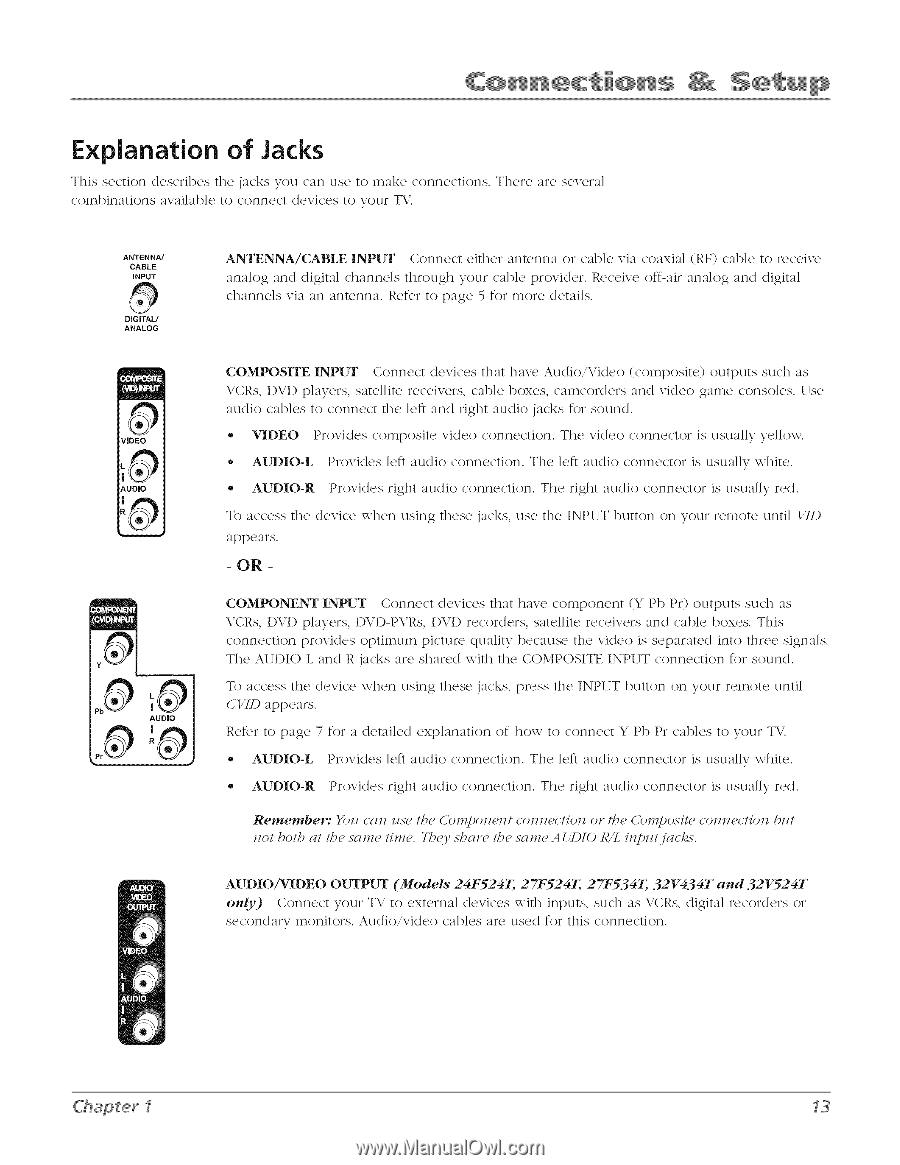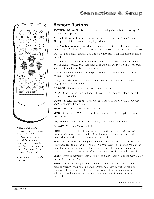RCA 32V434T User Guide - Page 15
Explanation, of Jacks - model
 |
View all RCA 32V434T manuals
Add to My Manuals
Save this manual to your list of manuals |
Page 15 highlights
Explanation of Jacks This section (k_SCl'ib(_s t]](2 jacks you can use to n]ake connections. There arc several combinations avai]ab]e to connect devices to yOLlr T\/. ANTENNA/ CABLE INPUT 0 OIGITAU ANALOG I ( 8 )]U _/JDEO ; (Q)_' _,UDIO ANTENNA/CABLE INPUT Connect either antenna or cable xia coaxial (RE) cable to receive analog and digital channels t]m)ugh your cane provider. Receive oft%_ir analog and digital dlanne]s via an antenna. Refer to page 5 for in(Tre details. COMPOSITE INPUT Connect devices that have AudioiVkleo (composite) outputs such as VCRs, I)VI) players, satellite receivers, cane boxes, camcorders and vkleo game consoles, lJse audio canes to connect the let} and right audio jacks for sound. • VIDEO Provides composite vkleo connection. The video connector is usually yellow. ,, AltDIO-L Provkles let} audio connection. The left audio connector is usually white. ,, AUDIO-R Provkles right audio connection. Tile right audio connector is usually red. To access the device when using these jacks, use the INPUT button on your remote until //D appears. - OR - COMPONENT INPUT Connect devices that have colnponent (Y Pb Pr) outputs such as VCRs, DVD players, I)\'I)-PVRs, DVD recorders, satd]ite receivers and cable boxes. This connection provkles optimum picture quality because tile video is separated into three signals. The AUI)IO L and R jacks are shared with tile COMPOSITE INPIJT connection for sound. To access the device when using these jacks, press the INPIJT button on your remote until C'IID appears. Refer to page 7 for a derailed explanation of ]low to connect Y Pb Pr cables to your T\( ,, AUD][O-L Provkles let} audio connection. The left audio connector is usually white. ,, AUD][O-R Provkles right audio connection. Tile right audio connector is usually red. Remember: }'¢7ll C{Ilg IlS{? 1_)_? (_blJlDOll4?lll COlgll4?CllOll (71" I/?_? (](71"l!/)osJ/_? COllll4?c/loll I)ll1 1l(7I!_olh 411lh_' SglHl_' IIHI_'. 7_ O' 5hgll'_? lh_? SglHl_? A ('DIO ]£'Z lllplll jgl( /g5. AUDIO/VIDEO OUTPUT (Models 24F524T, 27F524T, 27F534T, 32V434T and 32V524T only) Conncc't your TV to external (Icxiccs with inputs, suc]l as \.CRs, digital recor(Icrs or sec(71]dary in(7_]it(Trs. Au(li(7,vi(le(7 cables are used for this connection. 6'hapterl