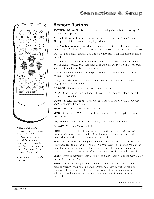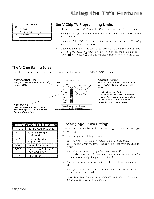RCA 32V434T User Guide - Page 21
Set V-Chip, Programming, Limits, The V-Chip, Rating, Screen
 |
View all RCA 32V434T manuals
Add to My Manuals
Save this manual to your list of manuals |
Page 21 highlights
_ USA V-CHIP Go Back ! Movie Ratings .,. Set V-Chip TV Programming Limits 1. Chc_c_se tJc_r_,zz/a/Cb_/ro/flora thc_ lIdizz _/_,zzz_ and press the OK button. 2. Highlight S_llizz2s in the next P(_r_'zzl_lCozzlrol screen; then, press the right arrow button. 3. Highlight i_SN /'-CT_ip. Press the right arrow button. Then select 7"l'R(ztiJz2s and press the right arrow button. 4. Once you get to the Tl'A'A77.'_C7Ll.lllTscreen, use the arrow buttons and OK on your remote to change the status of a T\.' program rating tiom view (_) to block ( _ ) or content theme from View (1') to Block (1_). The V-Chip Rating Screen The following is an example of where items are ]ocatud within the T_'RATI._'C; lJ.lIlTscreen. Rating Status Field Lets you select whether to view ( _ ) or block (_). Rating Field Lets you select from a list of agebased ratings you can block or view. Refer to chart below. TV RATING LIMIT Go Back _ Content Themes Lists the content themes you can block or view. Refer to chart at top of next page. m m/ TV-PG V VV V TV-G TV-Y7 I_ V TV-Y I_ Content Status Fields Lets you select which content themes to view for the selected rating and whether the status of the content theme is currently View (V) or Block (B). Press OK to view/block prog, containing adult language, TV-MA TV-14 TV-PG TV-G TV-Y7 TV-Y Mature Audience Only Parents Strongly Cautioned Parental Guidance Suggested General Audience Directed to Children 7 years and older All Children Blocking Age-Based Ratings T( _L1can automatically b]ock all program ratings above a specifle(I agebased rating ]evd. To block programs with higher ratings: 1. Press the up or down arrow button to scroll to the rating corresponding with the lowest rating you do not want the child to watch. 2, Press the OK button to toggle between view ( _'_ ) and block ( _1 ). The status for the rating ]isted to the left an(I a]] higher ratings automatically changes to block ( _ ). Press the up or down arrow button to high]ig]]t d;o ]_ack and press OK. 4, After you Block aged>ased ratings, you can change some of the ratings back to view ( _' ). Note: }bz! r_/z/sl r_,r_z_r_!/>_I,or c_cliz,c_l_P, g_rdz/lg_l(]n_/lrol.for rg_lizz4