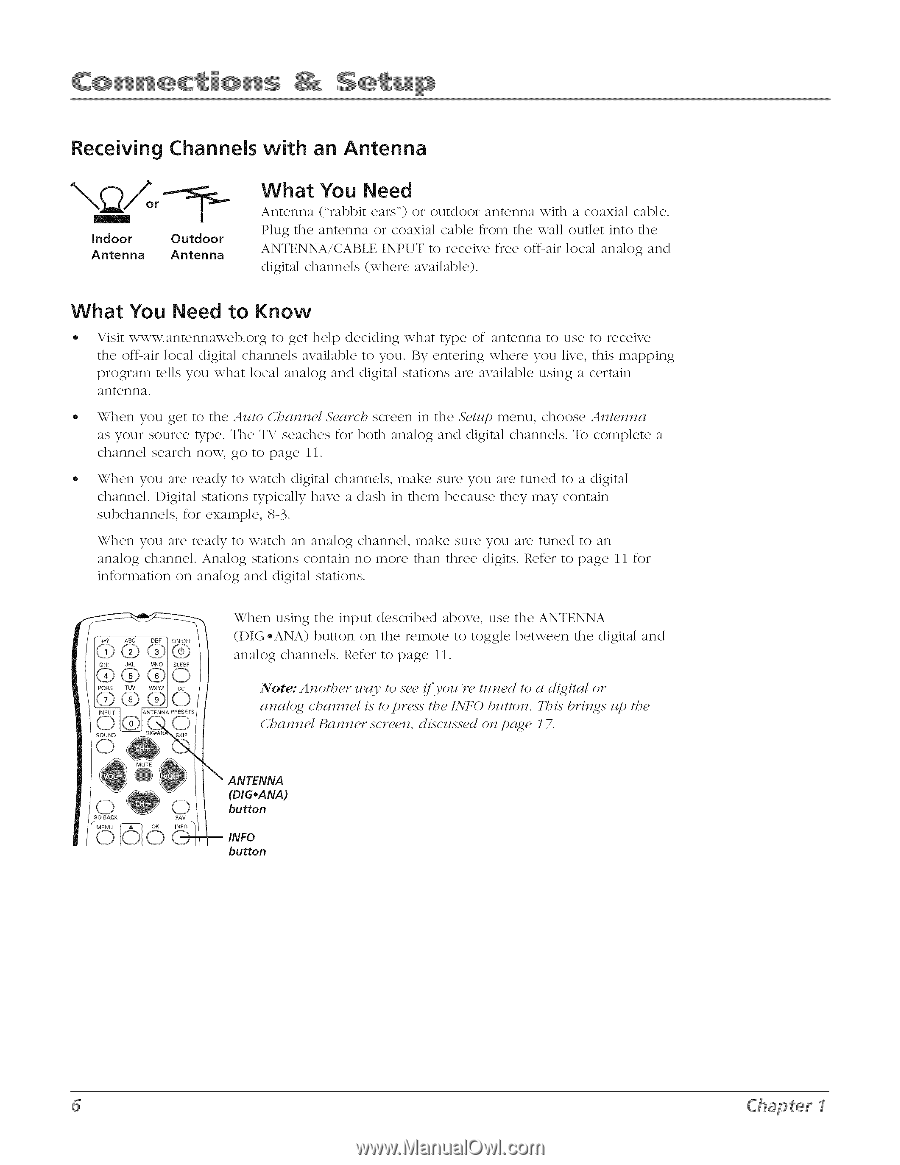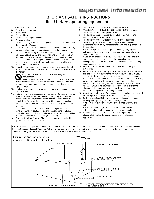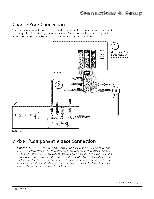RCA 32V434T User Guide - Page 8
Receiving, Channels, an Antenna, You Need, to Know - programming channels
 |
View all RCA 32V434T manuals
Add to My Manuals
Save this manual to your list of manuals |
Page 8 highlights
Receiving Channels with an Antenna Indoor Antenna Outdoor Antenna What You Need Antenna ("rabbit ears") or outdoor antenna with a coaxial c':lblc. Plug tile antenna or coaxial cable from the wall outlet into the ANTENNA/CABLE INPUT to receive flee off-:dr local analog and digital channels (where :lvailabIe). What You Need to Know Visit www.antenna_eb.org to get help deciding what type of antenna to use to receive the oftLair ]oca] digital c]mnne]s :_vailabIe program te]ls you what Iota] :ma]og :rod antenna. to you. By entering digim] stations are where available you live, this mapping using a certain • When you get to the Az_/o CZ'_annH &,girth screen in the &,/z@ menu, choose An/mn_a as your source type. The TV seaches for both analog and digital channels. To complete a channd search now, go to [)age 11. ,, When you are ready to watch digital channels, make sure you are tuned to a digital channel. Digital stations typically have a dash in them because they may contain subdmnnels, for example, 8-3. \X,"hcl] you are readv 1o \v_:ttc]] an _/n}i_t]og c]l_:tl]lld, analog channel Analog stations contain no more infornmtion on analog and digital smHons. Inak{* SL1E