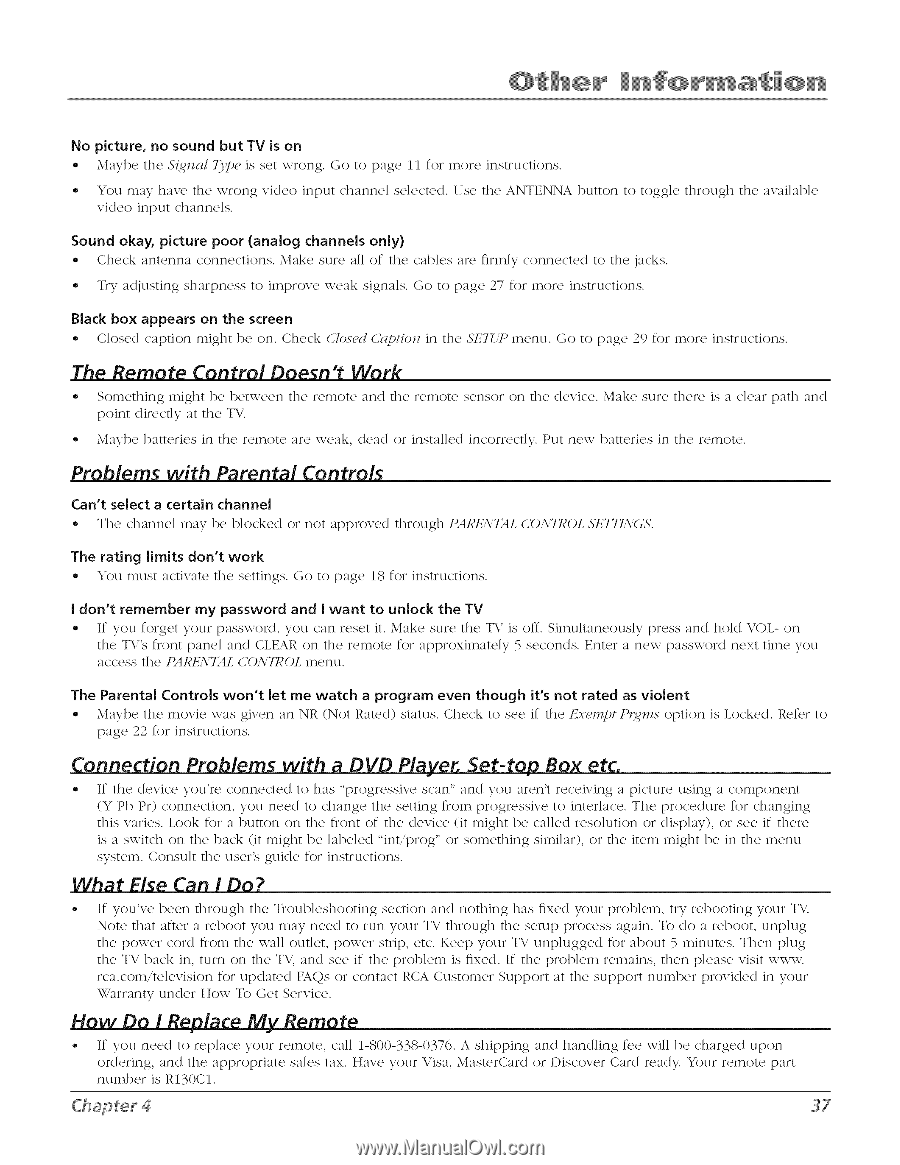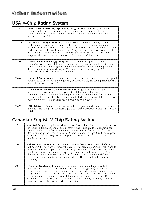RCA 32V434T User Guide - Page 39
Problems, Parental, Controls, Player., Set-top, Replace, Remote - dead
 |
View all RCA 32V434T manuals
Add to My Manuals
Save this manual to your list of manuals |
Page 39 highlights
No picture, no sound but TV is on - Maybe tile S_*zal 7]_I)_i"s set wrong. Go to [)age 11 for more instructions. • You *nay hav_' the wrong video input channel selected. Use tile ANTENNA button to toggle through tile available video input channels. Sound okay, picture poor (analog channeJs only) • Ch_'ck ant('nna connoctions. MaM, suro all of thc, cabk,s are firmly conn_'ctc'd to thc' jacks. • Try adjusting sharpness to improve weak signals. Go to [)age 27 for inoru instructions. BJackbox appears on the screen • Closed caption might b(' on. Check (_7()s_,d(k#)/io_ in the' ,ST:'TII"m_'nu. Go to page 29 for n_or(' instructions. The Remote Control Doesn't Work ,, Son_ething inight be between tile remote and tile remote sc,nsor on tile device. Make surc' there is a clear path and point directly at tile TV. - Maybe batteries in the remote are weak, dead or installed incorrectly. Put new batteries in the remote. Problems with Parental Controls Can't seJect a certain channel ,, Tile channel may be Mocked or not approved through I'ARIJ_THL (_).\7"ROL _ST_TTL\C;A'. The rating limits don't work ® You must activate, thc' sottings. Go to pagc' 18 for instructions. I don't remember my password and I want to unlock the TV ® If you forg_'t your password, you can rc's_'t it. MaM, surc' the' TV is ofL Sin_ultan_,ous]y prc,ss and hold V()L- on the T\."s front panel and CLEAR on tile remote for approximately 5 seconds. Enter a new passwor(I next time you access the I'AI_£1\7_AL (,r().\7]_OL inenu. The Parental Controls won't let me watch a program even though it's not rated as violent • Maybe' the' Inovk' was giv_'n an NR (Not Ratc'd) status. Ch_'ck to s(,o if thc' !Lx'urn/)/I'l_1_.s option [)age 22 for instructions. is Lockc'(I. R_,fbr to Connection Problems with a DVD Player. Set-top Box etc. • If the ck'vice you're connected to has "progressive, sc_n' _1_c/you _ren't receiving a picture using a component (Y Pb Pr) connection, you need to change the setting from progressive to interlace. The procedure for changing this varies. Look for a button on tile fiont of the device (it might be called resolution or display), or see if there is a switch on tile back (it inight be labeled "intiprog" or solnething silnilar), or tile iteln inight be in tile menu system. Consult the user"s guide for instructions. What Else Can I Do_ • If you'v(' b('('n through th(' Troub]('shooting soction and nothing has flx('d your problc'ln, try rcqgooting your T\/. Note that after a reboot you may need to run your TV through tile setup process again. To do a reboot, unplug the power cor(I fron_ the wall outlet, power strip, etc. Keep your TV unplugged for about 5 ininutes. Then plug the TV back in, turn on tile TV, and see if tile problen_ is fixed. If tile problen_ relnains, then please visit www. rca.com_te]evision for update(I FAQs or contact RCA Custolner Support at the support number provided in your \\."urranty un(ler How To Get Service. How Do I Replace My Remote • If you need to replace your relnote, ca]] 1-800-338-0376. A shipping and handling rue will 10e charged upon ordering, and the appropriate sales tax. Have your Visa, MasturCard or I)iscover Card read> Your relnote part number is R130C1.