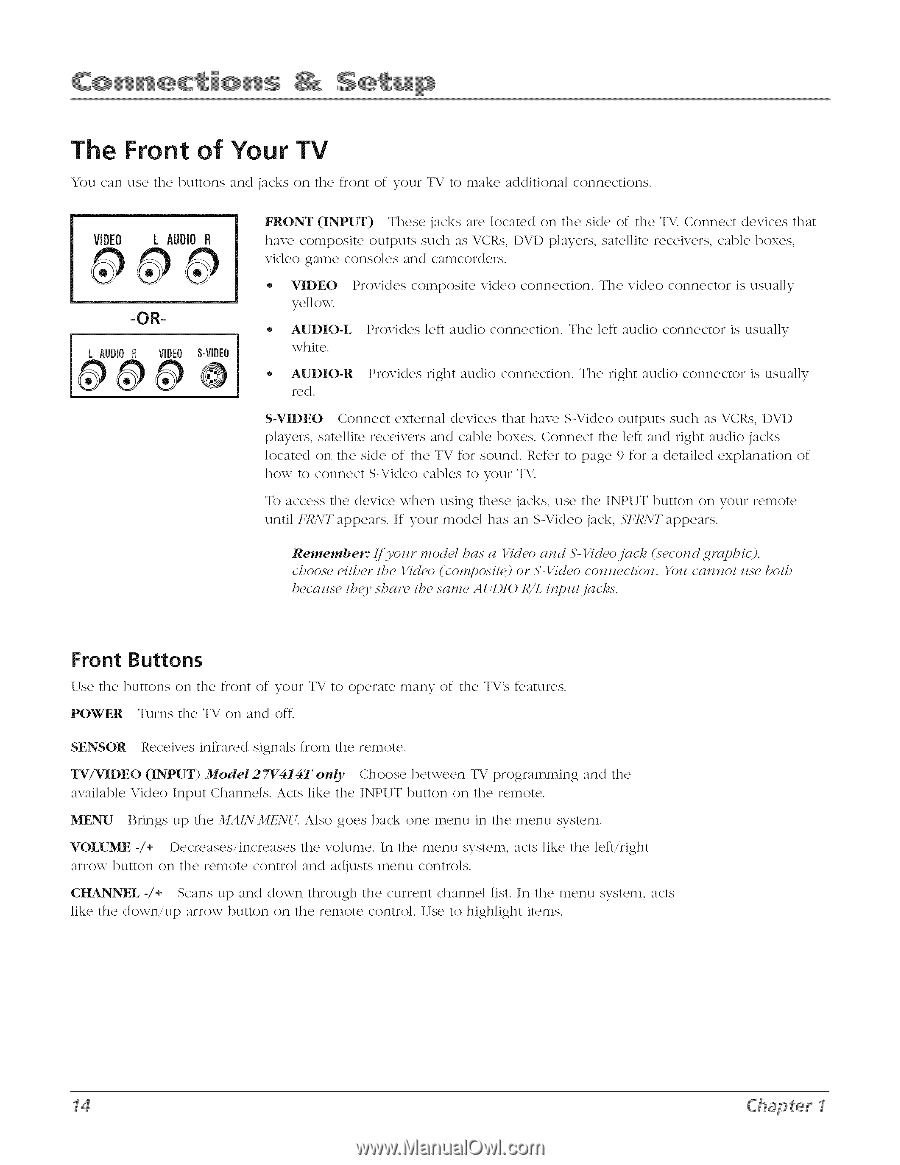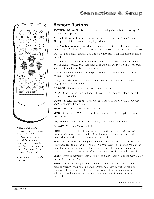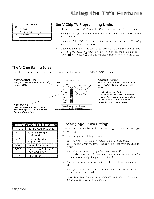RCA 32V434T User Guide - Page 16
Front, Your TV - tv model
 |
View all RCA 32V434T manuals
Add to My Manuals
Save this manual to your list of manuals |
Page 16 highlights
The Front of Your TV _'/'()U car] use tile ]3Uttons arid jacks on the front of your TV to in_).k(2 additional connections. VIDEO L AUDIOR FRONT (INP{JT) These jacks are located on the skle of tile T\.'. Connect devices that have composite outpt]ts stlch as \.'Clq'.s,I)\1) p]avers, satd]ite receivers, cab]or boxes, video game conso]es and calHcor(k2rs. VIDEO Provides composite vkleo connection. The video connector is llSlla]]v ye/] ow. i AUDIO-L white. Provides left audio connection. The left audio connector is L1SLla]Iv AIUDIO-R Provides right audio connection. The right audio connector is L1SLla]]v red. S-VIDEO Connect external devices that have S-Video outputs such as VCRs, I)VI) players, satellite receivers and cane boxes. Connect the le_t and right audio jacks located on the side of the TV for sound. Refer to [)age 9 for a (letai]e(I explanation of how to connect S-Video cab]es to your TV. To access the tie\ice when using these jacks, use the INP[_T button on your remote until FI_.\T appears. If your model has an S-\.'kleo jack, _STU_'.\Tappears. Remember: (i.yozlr modd has 41 l'icleo azzd _%l Tc/_,ojnc/, (s_,cozzcl grgq>hi( ), _l_OOS_e'ilb(?l" lbe Video ( COl'l!,bosile) of .5-1"ideo (Oll!lc(1iOll.)'Oil ( (HIlIOI IlS{_ /)()lb I)_ca zis_ Ih_9 ' sha re Il'_' sa nz_' A _ :Z)I( ) ]_/L izz[)z_!,j(_c/'s. Front Buttons ][ TSL! t]](2 ]3llttOnS on t]]L! front oJ" your T\ / to Ol)(_r_It(_ inarly POWER Turns the TV on and off. oJ" t]]L! T\/'s f_._atllres. SENSOR Receives infrared signals from the remote. TV/V[DEO (INPUT) Mode127V414Ton!y Choose between T\" programming and the availab]e Video Input Channds. Acts like the INPUT button on the remote. MEN{)" Brings up the MAL\ ML%U_ Also goes back ()me menu in the menu system. VOLUME -/+ Decreases/increases the volume. In the menu system, acts like the left/right arrow button on the remote control and adjusts menu controls. CHAI'