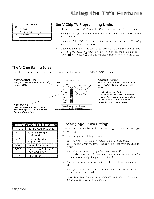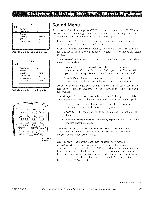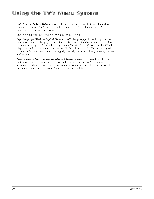RCA 32V434T User Guide - Page 23
Blocking, USA V-Chip, Movie, Ratings
 |
View all RCA 32V434T manuals
Add to My Manuals
Save this manual to your list of manuals |
Page 23 highlights
PARENTAL CONTROL ¢u Go Back Lock [] -e. Settings < > ,,, Change Passwrd PARENTAL CONTROL SETTINGS Ca Go Back -_ USA V-Chip > ,,, Canada V-Chip Exempt Prgms KidPass Bbck CH Lock Fr, PaneF [] __ USA V-CHIP ÷ ! °, ;C atings>_, MOVIE RATING LFMff Go Back _-_ NR x NC-17 R PG-13 PG G < > _" _" _" Blocking USA V-Chip Movie Ratings The 110z,ie Ral#z_ Lim il _ts you deddc whic]l T\ plograms vJewe(I. can and cannot be To set Movie programming limits: 1. Choose I#ltx,Jltctl Omtr_d from the 3I(tiJl 3leJlzl and press the OK button. 2. Highlight &'lt#lqs in the next I#lr_'Jlt(ll Omtrol screen; then, press the right 3rro\v. 3. Highlight [f5_ /'-CTffp. Press the right arrow button. Then select 3h)_'i_, ]_(ltill_8 and press the right arrow button. 4. Once you get to the MOITI/RAT_.\(; Ll.lllTscreen, use the arrow buttons and OK on your remote to change the status of a TV program rating from vie\\- ( l_ ) to block ( _1 ) . 5. Press the OK button to change its status to block - the lock icon ( i_l ) appears. All ratings above the one you selected change to lock. Notes,. }bll mllsl rg?r_zemh_r lo (_clitwle t#_reizl(_l (]nl/l x)l,/n " "(_IiI/_ lis'lzils lo lake _j[l'(_cl. R({_r lo pd,_e 78 (/'.Voz# /'c)_:_etyo_/rpassu ord. yoz# (:a_z ,_,s_,t it, Make s_/re the TV is (j'/i Sim_d/aw,oz_s{v press a_zd hold VOL- o_ the TVW./}'o_zt pa_el a,zd CZI!AR o,z the twmole /br rqgm,:vimate{_, 5 s_'( (nzds. thz/er a _zew password the _e_:t time yoz/ acc(,ss the PAIUF.\7"AL C'().\ 7NOL men,z