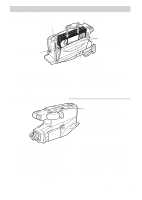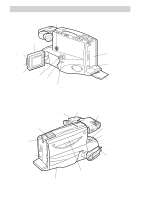RCA CC4352 User Guide - Page 13
with Lens Cap, Power Zoom Buttons - battery charger
 |
UPC - 034909820223
View all RCA CC4352 manuals
Add to My Manuals
Save this manual to your list of manuals |
Page 13 highlights
First-Time Operation 11. Review camcorder's operating controls. (continued) Built-In Speaker LCD Monitor OPEN Button Bright Control Volume Control INST. (Instant) ZOOM Button FADE Button DIGITAL EFFECTS Button Attach Rechargeable Battery Here Attach Adapter/ Charger's DC Cord Here Shoulder Extension Pad Shoulder Strap Attachment Ring BATTERY EJECT Button DC IN 9.6V Jack Eyepiece Focus Viewfinder Control BRIGHT and FOCUS Controls (See Trouble Checks for details.) REC/PAUSE Button Power Zoom Buttons (W and T) Also TRACKING Buttons Handstrap with Lens Cap Holder Shoulder Strap Attachment Ring Cassette Door (Press here to close.) 10

10
First-Time Operation
11.
Review camcorder’s operating controls.
(continued)
Eyepiece Focus
Control
Attach Adapter/
Charger’s DC
Cord Here
Shoulder Strap
Attachment Ring
Shoulder
Extension
Pad
INST.
(Instant)
ZOOM
Button
Shoulder Strap
Attachment Ring
Attach
Rechargeable
Battery Here
REC/PAUSE
Button
Handstrap
with Lens Cap
Holder
Viewfinder
OPEN
Button
Cassette Door
(Press here to
close.)
LCD Monitor
Power Zoom Buttons
(
W
and
T
)
Also
TRACKING
Buttons
FADE
Button
DIGITAL
EFFECTS
Button
BATTERY
EJECT
Button
Volume
Control
Bright
Control
Built-In Speaker
DC IN 9.6V
Jack
BRIGHT
and
FOCUS
Controls
(
See Trouble Checks
for details.)